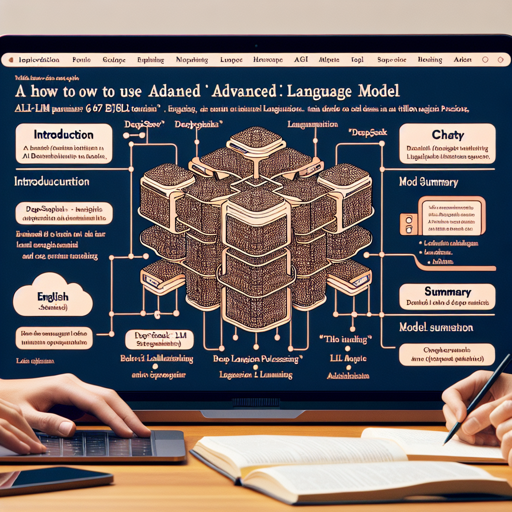Welcome to the world of DeepSeek LLM, an advanced language model boasting a staggering 67 billion parameters. Trained on an extensive dataset of 2 trillion tokens in both English and Chinese, DeepSeek LLM opens new frontiers in artificial intelligence by providing high-quality chat interactions. In this article, we’ll explore how to utilize this powerful tool effectively.
1. Introduction to DeepSeek LLM
DeepSeek LLM offers a robust framework for natural language processing tasks. With both DeepSeek Base and Chat models available as open-source, researchers can experiment and advance their AI projects. If you’re someone who loves to dive deep into AI technology, this model is a treasure trove waiting for you!
2. Model Summary
- Model Name: deepseek-llm-67b-chat
- Parameters: 67 billion
- Initialized from: deepseek-llm-67b-base
- Fine-tuned on: Extra instruction data
- Home Page: DeepSeek
- Repository: deepseek-ai/DeepSeek-LLM
- Chat With DeepSeek LLM: DeepSeek-LLM
3. How to Use DeepSeek LLM
Let’s get our hands dirty with some coding! To interact with DeepSeek LLM, we’ll implement a simple chat completion example using Python.
Chat Completion Example
The following analogy will help you understand the code:
Think of using DeepSeek LLM like hiring a highly skilled conversationalist to assist you. You first introduce them by stating your queries (input messages) and then await their responses (model output). Your queries are formatted in a way so that the conversationalist clearly understands your needs and can respond helpfully.
python
import torch
from transformers import AutoTokenizer, AutoModelForCausalLM, GenerationConfig
# Load the model
model_name = 'deepseek-aideepseek-llm-67b-chat'
tokenizer = AutoTokenizer.from_pretrained(model_name)
model = AutoModelForCausalLM.from_pretrained(model_name, torch_dtype=torch.bfloat16, device_map='auto')
# Configuration for generation
model.generation_config = GenerationConfig.from_pretrained(model_name)
model.generation_config.pad_token_id = model.generation_config.eos_token_id
# Example chat message
messages = [{'role': 'user', 'content': 'Who are you?'}]
input_tensor = tokenizer.apply_chat_template(messages, add_generation_prompt=True, return_tensors='pt')
# Generate and decode the response
outputs = model.generate(input_tensor.to(model.device), max_new_tokens=100)
result = tokenizer.decode(outputs[0][input_tensor.shape[1]:], skip_special_tokens=True)
print(result)
In this script:
- Importing Libraries: We start by pulling in necessary libraries such as PyTorch and Transformers.
- Loading the Model: We load the model using the specified configuration.
- Generating Responses: By providing messages, the model generates a response based on the current context.
4. Licensing Information
DeepSeek LLM’s code repository is licensed under the MIT License. Commercial use is supported, but adhere to the Model License terms. For detailed information, visit the LICENSE-MODEL.
5. Troubleshooting
If you encounter any issues during usage, here are some troubleshooting steps:
- Ensure that you have all the required Python packages installed, particularly
torchandtransformers. - Check your device compatibility for using a model of this size; make sure your hardware can handle it.
- Refer to the official repository documentation for version-specific issues and updates.
For more insights, updates, or to collaborate on AI development projects, stay connected with fxis.ai.
Final Thoughts
At fxis.ai, we believe that such advancements are crucial for the future of AI, as they enable more comprehensive and effective solutions. Our team is continually exploring new methodologies to push the envelope in artificial intelligence, ensuring that our clients benefit from the latest technological innovations.