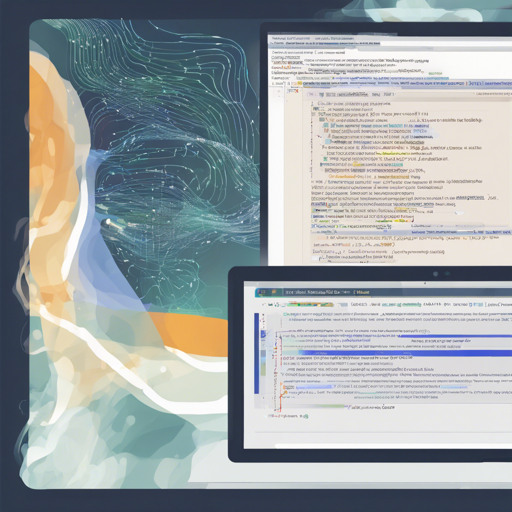Have you ever wanted to convert natural language questions into SQL queries effortlessly? With the powerful Defog SQLCoder, a state-of-the-art large language model (LLM), this task can be simplified significantly. Here’s a step-by-step guide on how to effectively use Defog SQLCoder to generate SQL queries from user-friendly text inputs.
Introducing SQLCoder
SQLCoder is a 15B parameter model that excels in translating natural language into structured SQL queries. It has been fine-tuned on a base StarCoder model to improve its efficacy in this domain. In comparison to other models like GPT-3.5-turbo, SQLCoder showcases enhanced performance, making SQL query generation much more efficient.
How to Get Started with SQLCoder
- Step 1: Install the necessary libraries by downloading the model weights from the HuggingFace repo.
- Step 2: You can also access an interactive demo through the Defog SQLCoder demo website.
- Step 3: For advanced users, try running SQLCoder in Google Colab via this link: Google Colab.
- Step 4: Check the provided sample code for inference in the inference.py file.
Understanding SQLCoders Functionality
Think of SQLCoder as a translator at a bustling airport. Just like a translator converts various languages into one that people can understand, SQLCoder interprets human questions (natural language) and transforms them into SQL commands (a structured format). Below is an analogy to visualize how SQLCoder processes requests:
Imagine you are at a restaurant, and you want to order a dish you’ve heard about. You tell the waiter, “I’d love a spicy chicken curry.” The waiter, fluent in many languages, understands this and rushes to the kitchen. There, the chef is waiting for a clear order format. The waiter converts your request into a structured form, “Prepare one spicy chicken curry,” and hands it to the chef.
- In this analogy, you are the user asking a question.
- The waiter represents SQLCoder, interpreting and translating your request.
- The chef symbolizes the SQL database responding to structured queries.
Troubleshooting Tips
While using SQLCoder, you may encounter some issues. Here are a few troubleshooting ideas:
- If SQLCoder isn’t producing the expected results, check if you are using the correct query format. Ensure your natural language input is clear and specific.
- Ensure your GPU meets the hardware requirements. SQLCoder has been optimized for A100 GPUs, but it can also run on consumer GPUs with sufficient memory, such as RTX 4090 or M2 Max chips.
- If the model does not load, it could be due to insufficient memory. Consider using an 8-bit quantized version for systems with less power.
- For advanced issues, feel free to refer to the Defog community or check updates on their [Twitter](https://twitter.com/defogdata) page.
For more insights, updates, or to collaborate on AI development projects, stay connected with fxis.ai.
Final Notes
SQLCoder is a game changer for converting natural language into SQL queries, providing an advanced tool that is user-friendly and efficient. At fxis.ai, we believe that such advancements are crucial for the future of AI, as they enable more comprehensive and effective solutions. Our team is continually exploring new methodologies to push the envelope in artificial intelligence, ensuring that our clients benefit from the latest technological innovations.
Conclusion
By following this guide, you can seamlessly integrate Defog SQLCoder into your workflow and enhance your ability to work with SQL databases! Happy querying!