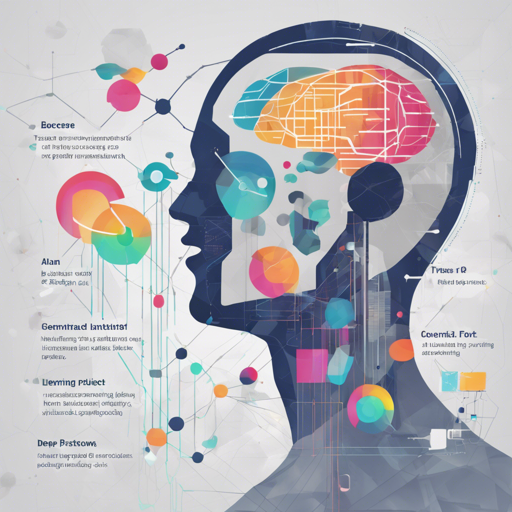If you’re delving into the world of deep learning, you might want an all-in-one platform that simplifies complexity and accelerates results. Enter Determined AI—a powerful tool that works seamlessly with both PyTorch and TensorFlow. In this blog, I’ll guide you through the essential steps to get started with Determined, ensuring you harness its full potential.
What Does Determined Offer?
- Distributed training for accelerated results.
- Hyperparameter tuning for optimal model performance.
- Resource management to help cut cloud GPU costs.
- Experiment tracking for improved reproducibility and analysis.
Understanding How Determined Works
Determined consists of three key components:
- Python Library: This is where you adapt your code for use with Determined.
- Command Line Interface (CLI): Use this for deploying and managing your cluster.
- Web UI: This interface lets you visualize your experiments and models comprehensively.
Getting Started with the Python Library
To make your code compatible with Determined, you can opt for one of the class-based APIs or utilize the Core API. Let’s delve into each:
from determined.pytorch import PyTorchTrial
class YourExperiment(PyTorchTrial):
def __init__(self, context):
...
This is like customizing a special toolbox for your experiments—tailored specifically for your needs.
Using the Command Line Interface (CLI)
The CLI allows you to perform numerous functions, such as:
- Start a local Determined cluster:
det deploy local cluster-up - Launch on cloud services like AWS or GCP:
det deploy aws up - Create and manage experiments using YAML configuration files.
det experiment create gpt.yaml
# Example YAML for configuration
resources:
slots_per_trial: 8
priority: 1
hyperparameters:
learning_rate:
type: double
minval: .0001
maxval: 1.0
searcher:
name: adaptive_asha
metric: validation_loss
smaller_is_better: true
Using a YAML file is akin to following a detailed recipe while cooking—you ensure every ingredient is in the right proportion for the best outcome.
Leveraging the Web UI
The Web UI is your analytical dashboard. Here, you can monitor:
- Loss curves and hyperparameter plots
- Code snapshots and configurations
- Model registries and debugging logs
- Performance profiling reports
Visual representations make it much easier to grasp complex data patterns and trends.

Installation Guide
Installing the CLI is simple. Just run:
pip install determinedOnce the CLI is installed, you can deploy your Determined cluster locally or to cloud services. For detailed installation instructions, refer to:
Where to Find Examples and Documentation
Familiarize yourself with Determined by exploring the 30+ examples available in the examples folder and the determined-examples repo.
For comprehensive guidelines, check:
- Documentation
- Quick Start Guide
- Tutorials:
- User Guides:
Troubleshooting Tips
If you encounter issues during the installation or usage of Determined, here are some solutions:
- Ensure that your Python version is compatible with Determined.
- Check if you have the required dependencies installed.
- Review the logs in the Web UI for any errors.
- Search for solutions in the community or on forums.
For more insights, updates, or to collaborate on AI development projects, stay connected with fxis.ai.
Conclusion
At fxis.ai, we believe that such advancements are crucial for the future of AI, as they enable more comprehensive and effective solutions. Our team is continually exploring new methodologies to push the envelope in artificial intelligence, ensuring that our clients benefit from the latest technological innovations.