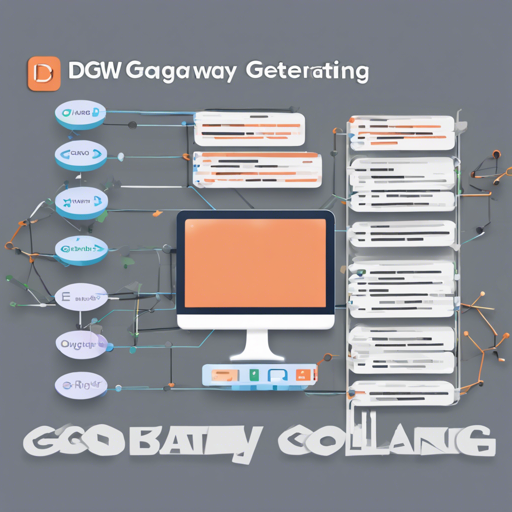Welcome! In this article, we will explore how to use dgw, a Golang tool that helps you generate structs and data gateway functions from PostgreSQL table metadata. By the end of this guide, you’ll know how to streamline your workflow and make interacting with your database a breeze.
What is dgw?
dgw is a tool designed to create Golang structs and simple TableRow Data Gateway functions automatically from your PostgreSQL database structure. If you find manually writing SQL tedious and error-prone, this tool is your new best friend!
Installation
To get started with dgw, you’ll first need to install it. You can easily do this using Homebrew:
brew install kanmu/tools/dgwUsing dgw
Once you have dgw installed, you can use it to generate your Golang code with a straightforward command. Here’s the basic format:
dgw [flags] connFlags
--helpShow context-sensitive help.-s, --schema=publicSpecify the PostgreSQL schema name.-p, --package=mainDefine the package name.-t, --typemap=TYPEMAPSpecify the column type and Go type mapping file path.-x, --exclude=EXCLUDE ...Exclude specific table names.--template=TEMPLATEProvide a custom template path.-o, --output=OUTPUTDefine the output file path.--no-interfaceGenerate output without Queryer interface.
Connection String
To connect to your PostgreSQL database, use the following format:
dgw postgres:dbuser@localhost/dbname?sslmode=disableExample Usage
Imagine you have a PostgreSQL table defined as follows:
CREATE TABLE t1 (
id bigserial primary key,
i integer not null unique,
str text not null,
num_float numeric not null,
nullable_str text,
t_with_tz timestamp without time zone not null,
t_without_tz timestamp with time zone not null,
nullable_tz timestamp with time zone,
json_data json not null,
xml_data xml not null
);Using dgw, you can generate Go code for this table by executing:
$ dgw postgres:dgw_test@localhost/dgw_test?sslmode=disable --typemap=.typemap.toml --schema=public --package=dgwexample --output=example.goThis command will create a Go struct for t1 and corresponding functions for inserting and retrieving data. The generated code will look similar to this:
type T1 struct {
ID int64 `db:"id"`
I int `db:"i"`
Str string `db:"str"`
NumFloat float64 `db:"num_float"`
NullableStr sql.NullString `db:"nullable_str"`
TWithTz time.Time `db:"t_with_tz"`
TWithoutTz time.Time `db:"t_without_tz"`
NullableTz *time.Time `db:"nullable_tz"`
JSONData []byte `db:"json_data"`
XMLData []byte `db:"xml_data"`
}`Understanding the Generated Code: An Analogy
Think of dgw as a highly skilled chef in the kitchen of database management. You provide the chef (dgw) the recipe (the PostgreSQL table structure), and instead of you chopping vegetables or measuring ingredients, the chef does all the heavy lifting for you. The result? A beautifully prepared dish (your Golang code) that’s ready to serve, freeing you up to focus on the finer details of your application!
Troubleshooting
If you run into any issues while using dgw, consider the following troubleshooting tips:
- Make sure your PostgreSQL connection string is correct.
- Check that the schema and package names match your project setup.
- Ensure that your types and mappings in the .typemap.toml file are correctly defined.
- If issues persist, refer to the documentation or reach out for help.
For more insights, updates, or to collaborate on AI development projects, stay connected with fxis.ai.
Conclusion
As you can see, using dgw can significantly expedite the process of working with PostgreSQL in your Go applications. It takes away the tedious task of writing boilerplate code, allowing you to focus on what truly matters: building robust applications!
At fxis.ai, we believe that such advancements are crucial for the future of AI, as they enable more comprehensive and effective solutions. Our team is continually exploring new methodologies to push the envelope in artificial intelligence, ensuring that our clients benefit from the latest technological innovations.