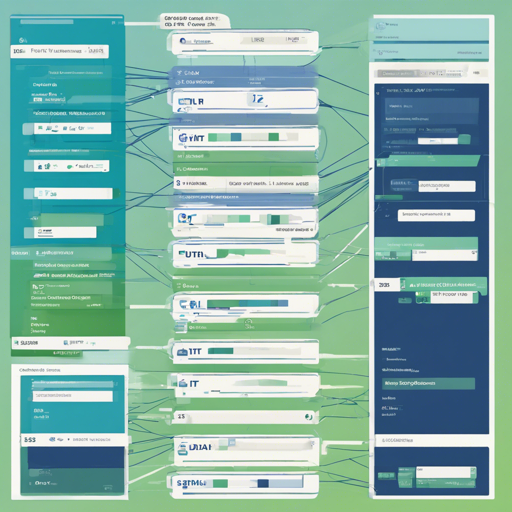Dolt is a groundbreaking SQL database that combines the features of Git and MySQL. Just like Git allows you to manage and track changes to files, Dolt allows you to manage and track changes to database tables. This article will guide you through setting up Dolt, running commands, and troubleshooting common issues.
Getting Started with Dolt
To start harnessing the power of Dolt, you first need to install it on your computer. Here’s how to do it:
Installation Steps
- For Linux and Mac systems, run the following command in your terminal:
sudo bash -c "curl -L https://github.com/dolthub/dolt/releases/latest/download/install.sh | bash" - For Windows, download the latest Microsoft Installer (.msi file) from here.
- You can also install Dolt via Chocolatey using the command:
choco install dolt. - If you prefer Docker, you can use the official Docker images for Dolt from Docker Hub.
Creating Your First Database
After installation, you need a place to store your databases. Let’s create a folder named ‘dolt’ in your home directory.
mkdir ~/dolt && cd ~/doltNext, start your MySQL-compatible server using Dolt.
dolt sql-serverYour terminal will hang while the server runs. Open another terminal window to connect to your database using the command:
dolt -u root -p sqlUnderstand Dolt Commands
Think of using Dolt like managing a library of books. Each book represents a table, and you can borrow, return, and edit these books just like with files in Git. With Dolt, you can also create branches, meaning you can have multiple versions of a book (or table) simultaneously, just as you can have different versions of your code with Git branches.
Here are a few essential Dolt commands:
dolt init– Create an empty Dolt data repository.dolt status– Show the working tree status of your tables.dolt commit– Record changes to your tables.dolt branch– Manage branches similar to how you would with Git.dolt merge– Merge changes from different branches.
Creating a Schema and Tables
To create a new schema, you can use the MySQL commands directly. Let’s create a database with tables for employees and teams:
CREATE DATABASE getting_started;USE getting_started;CREATE TABLE employees (id INT PRIMARY KEY, last_name VARCHAR(255), first_name VARCHAR(255));CREATE TABLE teams (id INT PRIMARY KEY, team_name VARCHAR(255));Making Edits and Tracking Changes
As you make changes, Dolt allows you to commit these changes just like Git. It’s important to commit often to keep track of your progress.
CALL dolt_add(teams, employees);CALL dolt_commit(-m, 'Initial schema created');Troubleshooting Common Issues
If you run into issues while using Dolt, here are some troubleshooting tips:
- Ensure that your Dolt server is running. If your commands seem unresponsive, check your terminal for any error messages.
- If you encounter errors related to foreign keys, double-check that the referenced tables exist and that their constraints are satisfied.
- Review the command syntax to ensure accuracy, as Dolt commands closely resemble Git commands.
For more insights, updates, or to collaborate on AI development projects, stay connected with fxis.ai.
Conclusion
Dolt combines the best of SQL and Git, making it an invaluable tool for data management and version control. By following these steps, you can get started with Dolt confidently. Its features ensure that you can manage your data effectively, just as you would a code repository.
At fxis.ai, we believe that such advancements are crucial for the future of AI, as they enable more comprehensive and effective solutions. Our team is continually exploring new methodologies to push the envelope in artificial intelligence, ensuring that our clients benefit from the latest technological innovations.