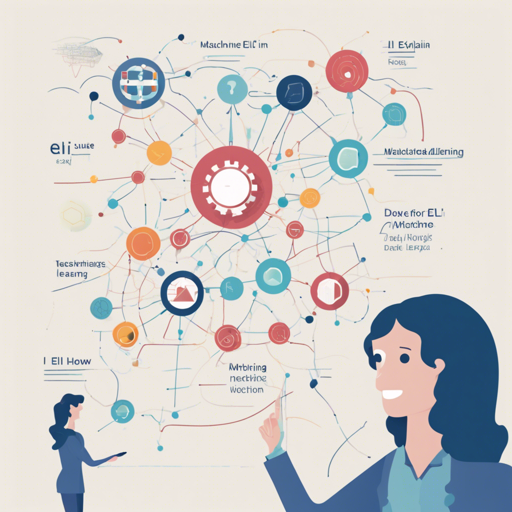Ever feel like machine learning is a mysterious black box? You input data, and a prediction comes out, but understanding that prediction can be as elusive as finding the end of a rainbow. Fear not! Enter ELI5, a Python package designed to help demystify machine learning classifiers and explain their predictions. This guide will walk you through getting started with ELI5, what it can do, and troubleshooting tips to keep you on track.
What is ELI5?
ELI5 stands for “Explain Like I’m 5” and is a Python library that provides tools to help you debug your machine learning classifiers and understand their predictions. Think of it as having a translator for complex machine learning language—comfortable for you to use, and easy for your models!
Getting Started with ELI5
To begin using ELI5, you’ll first need to have Python installed along with the relevant machine learning libraries. Here’s a simple step-by-step guide:
- Ensure you have Python and pip (Python package manager) installed on your machine.
- Install ELI5 using the command:
pip install eli5Using ELI5 to Explain Predictions
Let’s use an analogy to better understand how ELI5 operates. Imagine you are trying to solve a puzzle, but you can only see the final picture that the puzzle creates. ELI5 acts like a guide who tells you how each piece fits into the final image, clarifying how your data leads to specific predictions.
Here’s how you can explain predictions using ELI5 for a scikit-learn model:
import eli5
from sklearn.datasets import load_iris
from sklearn.linear_model import LogisticRegression
# Load data and create model
iris = load_iris()
model = LogisticRegression()
model.fit(iris.data, iris.target)
# Explain predictions
eli5.explain_weights(model)
In this analogy, the `explain_weights` function is like your guide, showing which pieces (or features) are most critical in forming the final prediction for your model.
Supported Machine Learning Frameworks
ELI5 provides support across multiple machine learning libraries:
- scikit-learn: Explain weights and predictions for various models, including linear classifiers and decision trees.
- Keras: Understand predictions from image classifiers using Grad-CAM visualizations.
- xgboost: Analyze feature importances and predictions.
- LightGBM: Evaluate feature importances and predictions.
- CatBoost: Discuss feature importances of various CatBoost models.
- lightning: Inspect weights and predictions of lightning classifiers and regressors.
- sklearn-crfsuite: Check model weights of CRF models.
Troubleshooting
If you run into issues when using ELI5, here are some common troubleshooting tips:
- Ensure all dependencies for ELI5 are correctly installed, as compatibility issues can arise from version mismatches.
- If you encounter errors related to unsupported models, double-check that your model type is compatible with ELI5 features.
- You can refer to the detailed documentation for further assistance: ELI5 Documentation.
- For more insights, updates, or to collaborate on AI development projects, stay connected with fxis.ai.
Conclusion
At fxis.ai, we believe that such advancements are crucial for the future of AI, as they enable more comprehensive and effective solutions. Our team is continually exploring new methodologies to push the envelope in artificial intelligence, ensuring that our clients benefit from the latest technological innovations.