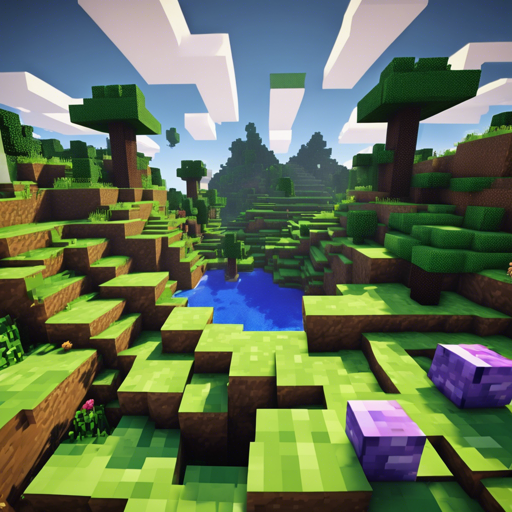EssentialsX is a powerful plugin suite that enhances your Minecraft gameplay by providing a multitude of features, performance optimizations, and modern support. If your goal is to transform your Minecraft server experience, then this guide is for you!
Why Use EssentialsX?
EssentialsX is the evolution of the popular Essentials plugin. It comes packed with a ton of advantages:
- Compatibility with modern versions of Minecraft and Spigot.
- Numerous feature enhancements and bug fixes compared to original Essentials.
- User-friendly drop-in replacement for Essentials if you’re coming from the older plugin.
Requirements for EssentialsX
Before diving into installation, you need to ensure you meet the requirements:
- **Server Software:** EssentialsX requires CraftBukkit, Spigot, or Paper. Other server software may not be fully supported.
- **Minecraft Versions:** Supports from 1.8.8 to 1.21.1.
- **Java Requirement:** Java 8 or higher is necessary.
- **Dependency on Vault:** EssentialsX uses Vault to manage permissions, so ensure it’s installed. For permissions management, LuckPerms is highly recommended.
How to Install EssentialsX
- Download the EssentialsX plugin from the official website: EssentialsX Downloads.
- Place the EssentialsX jar file into your server’s plugins directory.
- Restart your server to generate the necessary configuration files.
- Configure the settings to adjust plugin behavior as required by editing the generated configuration files.
Building EssentialsX From Source
If you’re feeling adventurous and want to build EssentialsX yourself, follow these steps:
- Ensure you have JDK 8 or higher installed.
- Clone the repository to your local machine.
- Run the build command:
- For Linux/macOS:
./gradlew build - For Windows:
gradlew build - Look for the built jars in the `jars` directory.
Using EssentialsX in Your Plugin
Integrating EssentialsX with your custom plugin is smooth. Here’s a quick overview:
- Build your plugin against the EssentialsX API. This will allow you to utilize its rich functionalities.
- For detailed setup instructions and examples, visit the EssentialsX wiki.
Troubleshooting Common Issues
While setting up EssentialsX, you may encounter some issues. Here are some common troubleshooting tips:
- **Plugin Not Loading:** Ensure that you have the correct server software and Java version.
- **Permission Issues:** Check if Vault and your permissions plugin are properly installed and configured.
- **Server Crash:** Make sure to follow commands correctly. Running multiple instances accidentally may lead to crashes. Keep an eye on the server logs to pinpoint issues.
For assistance, consider joining the MOSS Discord community for help and discussions. For more insights, updates, or to collaborate on AI development projects, stay connected with [fxis.ai](https://fxis.ai).
Conclusion
EssentialsX is designed to make life easier for server admins and players alike. Its extensive feature set and ease of integration set it apart as a must-have plugin for any Minecraft server. By following the steps laid out in this guide, you’ll be well on your way to creating an engaging and feature-rich environment for your players.
At [fxis.ai](https://fxis.ai), we believe that such advancements are crucial for the future of AI, as they enable more comprehensive and effective solutions. Our team is continually exploring new methodologies to push the envelope in artificial intelligence, ensuring that our clients benefit from the latest technological innovations.