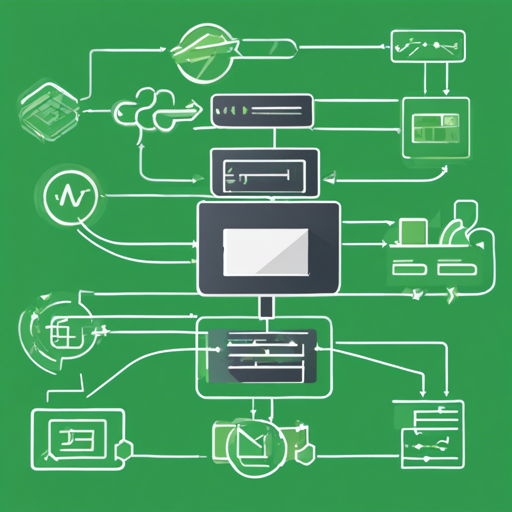In today’s web development landscape, great flexibility and structure in your templates can significantly enhance your workflow. That’s where express-ejs-layouts comes into play. This library provides a way to manage layouts when using EJS (Embedded JavaScript) as your templating engine within an Express application. This guide will walk you through the installation and usage of express-ejs-layouts, along with some troubleshooting tips.
Installing Express-EJS-Layouts
To get started with express-ejs-layouts, you first need to install it in your Node.js application. Follow the steps below:
- Open your terminal.
- Run the following command:
npm install express-ejs-layoutsSetting Up a Basic Example
Once installed, you can set up a basic Express application to utilize EJS layouts. Follow these steps:
- Clone the example repository:
- Navigate to the directory:
- Install the necessary modules:
- Run the example:
- Open your browser and navigate to http://localhost:3000.
git clone https://github.com/soarez/express-ejs-layouts.gitcd express-ejs-layoutsnpm installnode exampleUsing Express-EJS-Layouts
Let’s go through the code to understand how to implement layouts in your Express application. Here’s the main setup:
var express = require('express');
var expressLayouts = require('express-ejs-layouts');
var app = express();
app.set('view engine', 'ejs');
app.use(expressLayouts);
app.get('/', function(req, res) {
var locals = {
title: 'Page Title',
description: 'Page Description',
header: 'Page Header'
};
res.render('the-view', locals);
});
app.listen(3000);Explaining the Code with an Analogy
Think of your Express application as a restaurant. The main restaurant (your app) serves delicious meals (views), but you need a proper dining area setup (layouts) to make the experience enjoyable. Here’s how each part of the code plays a role in this analogy:
- The
expressmodule acts as the restaurant’s framework, providing the infrastructure. express-ejs-layoutsare the tables and chairs that create a pleasant atmosphere for dining, allowing you to focus on serving great food.- You set the view engine to EJS, which is like deciding on the cuisine type of your restaurant.
- The
app.get()function acts as the menu; it defines what dish will be served when the customer visits a specific part of your restaurant. - The
localsobject includes ingredients (data) that enhance the meal’s flavor, providing context for the dish you’re serving.
Rendering Content
You can structure your EJS views and layouts using content blocks. For example:
clubfightThis will render according to your layout structure. The customer receives a carefully crafted experience, whereby they see the layout beautifully filled based on your defined menus.
Troubleshooting
If you encounter any issues while using express-ejs-layouts, consider the following steps:
- Ensure EJS and express-ejs-layouts are properly installed.
- Double-check your Express version compatibility with the library.
- Review your layout and view files for proper structure and spelling.
- Look at the console logs for any runtime errors that can guide you.
For more insights, updates, or to collaborate on AI development projects, stay connected with fxis.ai.
Advanced Features
Here are a few advanced features of express-ejs-layouts that might come in handy:
- Extracting script blocks by setting
app.set('layout extractScripts', true)allows you to manage your scripts neatly. - Custom layouts can be created by setting
app.set('layout', 'your-layout-file'), allowing for personalized presentation. - You can also choose to render without any layout specifically by passing
layout: false.
Testing Your Setup
After making changes, ensure everything is working by running:
npm testThis will help you catch any potential issues early on.
Conclusion
Using express-ejs-layouts is a smart way to enhance your Node.js applications by applying structured layouts with ease. By managing your EJS templates effectively, you can focus on creating dynamic and engaging web applications.
At fxis.ai, we believe that such advancements are crucial for the future of AI, as they enable more comprehensive and effective solutions. Our team is continually exploring new methodologies to push the envelope in artificial intelligence, ensuring that our clients benefit from the latest technological innovations.