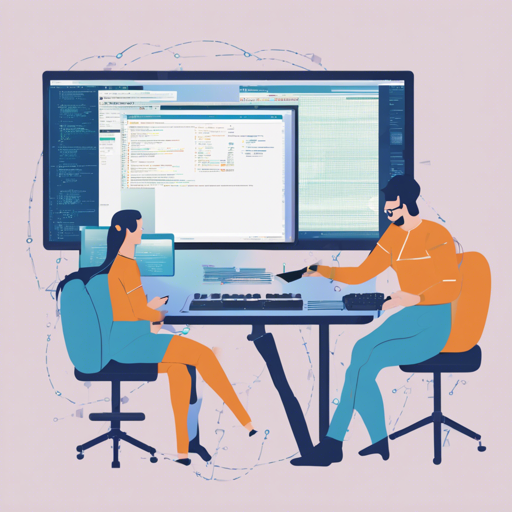Welcome to the world of Flow CLI, a powerful command line tool that brings the Flow blockchain right to your terminal. This article will guide you through the installation, essential features, and troubleshooting tips, so you can dive into developing your decentralized applications (dApps) with ease!
Installation
To install the Flow CLI, follow the installation instructions on the Flow documentation website.
Documentation
You can find the CLI documentation on the CLI documentation website. This resource will give you the necessary information to maximize your use of Flow CLI.
Features of Flow CLI
The Flow CLI is more than just a gateway to the Flow blockchain; it’s your essential toolkit. Imagine it as a Swiss Army knife for blockchain developers—equipped with tools for various tasks:
- Super Commands:
- dev: Build your Flow project
- flix: Execute FLIX templates
- generate: Create new boilerplate files
- setup: Start a new Flow project
- Flow Entities:
- accounts: Create and retrieve accounts, deploy contracts
- blocks: Retrieve blocks
- collections: Access collections
- events: Get event details
- Flow Interactions:
- scripts: Execute Cadence scripts
- transactions: Build, sign, send, and retrieve transactions
- Flow Tools:
- cadence: Execute Cadence code
- dev-wallet: Run a development wallet
- emulator: Run Flow network for development
- flowser: Explore Flow projects
- test: Run Cadence tests
- Flow Project:
- deploy: Deploy all project contracts
- init: Initialize a new configuration
- project: Manage your Cadence project
- run: Start emulator and deploy contracts
- Flow Security:
- keys: Generate and decode Flow keys
- signatures: Verify and create signatures
Understanding Flow CLI with an Analogy
Think of Flow CLI as a well-stocked tool shed. Each tool, much like the commands you have at your disposal, serves a distinct purpose:
- The dev command is like your hammer—perfect for building projects.
- The accounts command acts as a cabinet for storing your essential tools, or in this case, accounts.
- scripts are your plans or blueprints, guiding your hands in crafting the right dApp.
- When you need to make adjustments or updates, deploy sends the necessary tools back out into the world.
Troubleshooting
Sometimes, you may encounter issues while using Flow CLI. Here are some tips to help you troubleshoot:
- Connectivity Issues: Ensure that your internet connection is stable. Check your network settings if you are unable to connect to the Flow blockchain.
- Command Not Found: Double-check the spelling of the command you are entering. Remember, even the smallest typo can lead to errors!
- Installation Problems: If the installation fails, revisit the installation instructions to ensure all prerequisites are met.
- Flow Emulator Not Starting: Ensure your environment meets all requirements to run the emulator. Sometimes, restarting the terminal can solve the problem.
For more insights, updates, or to collaborate on AI development projects, stay connected with fxis.ai.
Conclusion
Flow CLI equips developers with a strong toolkit to build and interact with the Flow blockchain seamlessly. Remember, whether you’re creating dApps or managing blockchain interactions, this tool has you covered!
At fxis.ai, we believe that such advancements are crucial for the future of AI, as they enable more comprehensive and effective solutions. Our team is continually exploring new methodologies to push the envelope in artificial intelligence, ensuring that our clients benefit from the latest technological innovations.