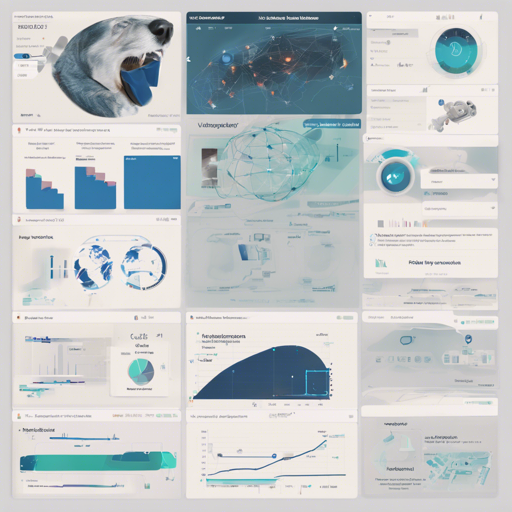In this article, we will explore how to effectively utilize FreeAnchor, a powerful tool for visual object detection, based on the maskrcnn-benchmark framework. We will guide you through the installation, configuration, training, and testing processes.
Understanding FreeAnchor: A Visual Analogy
Imagine you are a chef in a bustling restaurant kitchen. The process of preparing your best dish is akin to using FreeAnchor for object detection. First, you gather your ingredients (datasets), which are essential to create a masterpiece. Then, you set the right cooking conditions (configurations), just as you would modify the paths in the system to point to your datasets.
As you perfect your recipe over multiple attempts (training iterations), you continually taste and refine it using feedback (multi-scale testing). Finally, you plate up the dish (testing the model) before serving it to your diners (evaluating your results). Just like in cooking, the right combination of elements can lead to outstanding results in visual detection.
Installation Instructions
To get started with FreeAnchor, follow these simple installation steps:
- Check the INSTALL.md file for complete installation instructions.
Setting Up Your Dataset
The next step is to configure the paths to your datasets. You will need to download the COCO dataset and adjust the corresponding paths in your configuration file:
- Locate
maskrcnn_benchmark/config/paths_catalog.py. - Modify the file to point to where your COCO dataset is stored.
Configuration Files
FreeAnchor comes with several configuration files located in the configs directory. Here is an overview:
| Config File | Backbone | Iteration | Training Scales |
|---|---|---|---|
| configs/free_anchor_R-50-FPN_1x.yaml | ResNet-50-FPN | 90k | 800 |
| configs/free_anchor_R-101-FPN_1x.yaml | ResNet-101-FPN | 90k | 800 |
| configs/free_anchor_R-101-FPN_j2x.yaml | ResNet-101-FPN | 180k | [640, 800] |
| configs/free_anchor_X-101-FPN_j2x.yaml | ResNeXt-64x4d-101-FPN | 180k | [640, 800] |
| configs/free_anchor_R-101-FPN_e2x.yaml | ResNet-101-FPN | 180k | [480, 960] |
| configs/free_anchor_X-101-FPN_e2x.yaml | ResNeXt-64x4d-101-FPN | 180k | [480, 960] |
Training Your Model
Once you have set up your configuration, you can start training your model with 8 GPUs using the following command:
bash
cd path_to_free_anchor
export NGPUS=8
python -m torch.distributed.launch --nproc_per_node=$NGPUS tools/train_net.py --config-file path_to_configfile.yaml
Running Tests
To test your trained model, use this command:
bash
cd path_to_free_anchor
python -m torch.distributed.launch --nproc_per_node=$NGPUS tools/test_net.py --config-file path_to_configfile.yaml MODEL.WEIGHT path_to.pth file DATASETS.TEST (coco_test-dev,)
Multi-Scale Testing
If you wish to conduct multi-scale testing, run:
bash
cd path_to_free_anchor
python -m torch.distributed.launch --nproc_per_node=$NGPUS tools/multi_scale_test.py --config-file path_to_configfile.yaml MODEL.WEIGHT path_to.pth file DATASETS.TEST (coco_test-dev,)
Evaluating NMS Recall
To evaluate the Non-Maximum Suppression (NMS) recall:
bash
cd path_to_free_anchor
python -m torch.distributed.launch --nproc_per_node=$NGPUS tools/eval_NR.py --config-file path_to_configfile.yaml MODEL.WEIGHT path_to.pth file
Troubleshooting Tips
If you encounter issues while using FreeAnchor, consider the following troubleshooting ideas:
- Ensure that all dependencies are correctly installed as per the instructions in the INSTALL.md file.
- Double-check the dataset paths in your configuration file to ensure correctness.
- If facing GPU-related issues, verify that your GPU setup meets the necessary requirements.
- Consult the community forums and GitHub issues for similar problems and solutions.
For more insights, updates, or to collaborate on AI development projects, stay connected with fxis.ai.
Conclusion
By following the steps outlined above, you can harness the capabilities of FreeAnchor to improve your visual object detection tasks. With practice, you will grow more adept at using this framework to achieve outstanding results.
At fxis.ai, we believe that such advancements are crucial for the future of AI, as they enable more comprehensive and effective solutions. Our team is continually exploring new methodologies to push the envelope in artificial intelligence, ensuring that our clients benefit from the latest technological innovations.