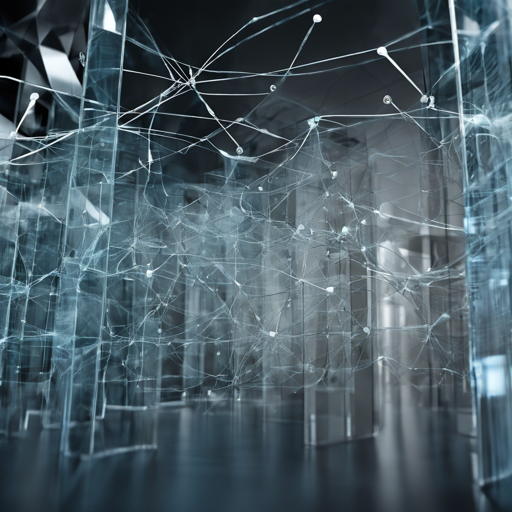Glass is an innovative tool designed as a side project to enhance the capabilities of traditional ISC DHCP Servers. It was created out of necessity to solve specific requirements for a production network. In this guide, we will explore how to set up and utilize Glass to streamline DHCP server management and monitoring.
Table of Contents
Features
Glass offers a variety of features to improve your DHCP server management:
- Standalone NodeJS application with a web interface
- Supports DHCP IPv4 with a full OUI database
- Real-time alerting for shared subnet utilization and leases per minute
- Statistics tracking and log streaming using websockets
- Config editing with syntax checking and backup snapshot functionality
- Administrative authentication for sensitive tasks
To illustrate how Glass operates, think of it as a smart assistant in a busy café. Just like a barista who keeps track of orders (DHCP leases), ensures no cups overflow (server utilization), and offers quick edits to the menu (config editing), Glass manages your DHCP server while alerting you in real-time about important activities, making adjustments when needed.
Installation
To install Glass on your server, follow these steps:
- Install NodeJS (If not installed):
curl -sL https://deb.nodesource.com/setup_8.x | sudo -E bash - sudo apt-get install -y nodejs - Install Glass (as root):
cd /opt git clone https://github.com/Akkadius/glass-isc-dhcp.git cd glass-isc-dhcp mkdir logs chmod u+x .bin -R chmod u+x *.sh sudo npm install sudo npm install forever -g sudo npm start - AppArmor Setup (For Ubuntu users only):
sudo -i echo "absolute_path_to_glass" > /etc/apparmor.d/usr.sbin.dhcpd service apparmor restart
Now, you should be able to access Glass on http://server-ip:3000.
Alerting
Glass provides real-time alerts on various activities:
- Monitor lease counts and server status.
- Customize alert thresholds for shared subnet utilization.
- Set up alerts via E-Mail, Slack, or SMS.
Glass API
Glass offers a REST API for advanced data access. Here are a few example calls:
- Get Active Leases:
GET /api/get_active_leases - Get Subnet Details:
GET /api/get_subnet_details - Get MAC OUI List:
GET /api/get_mac_oui_list
Troubleshooting
If you encounter issues while using Glass, here are some common troubleshooting tips:
- Ensure that NodeJS is correctly installed by running
node -vin your terminal. - Check your server’s firewall settings to make sure port 3000 is open for access.
- If Glass is not running, revisit your installation steps and confirm all commands were executed successfully.
- For dependency issues, run
npm installwithin your Glass directory to ensure all packages are included. - If you are having trouble with AppArmor, recheck your configuration to ensure Glass has the appropriate permissions.
For more insights, updates, or to collaborate on AI development projects, stay connected with fxis.ai.
At fxis.ai, we believe that such advancements are crucial for the future of AI, as they enable more comprehensive and effective solutions. Our team is continually exploring new methodologies to push the envelope in artificial intelligence, ensuring that our clients benefit from the latest technological innovations.
By following this guide, you can effectively leverage Glass to enhance the functionality and management of your DHCP servers. Happy networking!