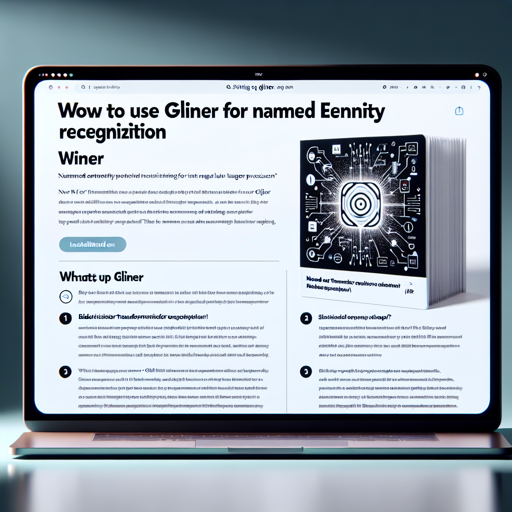In the world of natural language processing (NLP), Named Entity Recognition (NER) is a crucial task that allows us to identify and categorize key information from text. GLiNER (pronounced “gleaner”) is an innovative NER model that excels in this field. In this blog post, we’ll explore how to implement GLiNER and effectively utilize its capabilities while providing tips for troubleshooting.
What is GLiNER?
GLiNER is a state-of-the-art NER model that employs a bidirectional transformer encoder, similar to BERT. Unlike traditional NER models that are restricted to predefined entity types, GLiNER can identify a vast array of personally identifiable information (PII) without the extensive computational resources typically required by Large Language Models (LLMs).
Setting Up GLiNER
To get started with GLiNER, follow these simple steps:
- Step 1: Install the necessary library. You can do this via pip:
pip install glinerfrom gliner import GLiNERmodel = GLiNER.from_pretrained('urchade/gliner_multi_pii-v1')text = "Harilala Rasoanaivo, un homme d'affaires local d'Antananarivo, a enregistré une nouvelle société nommée Rasoanaivo Enterprises au Lot II M 92 Antohomadinika. Son numéro est le +261 32 22 345 67, et son adresse électronique est harilala.rasoanaivo@telma.mg. Il a fourni son numéro de sécu 501-02-1234 pour l'enregistrement."
labels = ["work", "booking number", "personally identifiable information", "driver licence", "person", "email", "Social Security Number", "phone number"]
entities = model.predict_entities(text, labels)
for entity in entities:
print(entity.text, "=", entity.label)
Understanding the Code
Think of engaging with GLiNER like hiring an expert consultant for a project. You start by gathering the material (the text) and providing it with a clear brief (the labels you want recognized). Once everything is in place, you present it to your consultant (the GLiNER model), who diligently goes through the material to extract the required details, returning them to you in a neat and labeled fashion.
Example Output
Upon running the model, you might receive output similar to the following:
Harilala Rasoanaivo = person
Rasoanaivo Enterprises = company
Lot II M 92 Antohomadinika = full address
+261 32 22 345 67 = phone number
harilala.rasoanaivo@telma.mg = email
501-02-1234 = Social Security NumberTroubleshooting
If you encounter any challenges while using GLiNER, consider the following tips:
- Ensure that all necessary libraries are correctly installed and updated.
- Double-check your input text for any formatting issues that might affect entity recognition.
- If the model does not recognize entities as expected, experiment with different label sets to enhance performance.
- For more insights, updates, or to collaborate on AI development projects, stay connected with fxis.ai.
Conclusion
GLiNER is a powerful tool for extracting a variety of personally identifiable information from text efficiently. By following the steps outlined above and utilizing the troubleshooting tips, you can make the most out of this remarkable model. At fxis.ai, we believe that such advancements are crucial for the future of AI, as they enable more comprehensive and effective solutions. Our team is continually exploring new methodologies to push the envelope in artificial intelligence, ensuring that our clients benefit from the latest technological innovations.