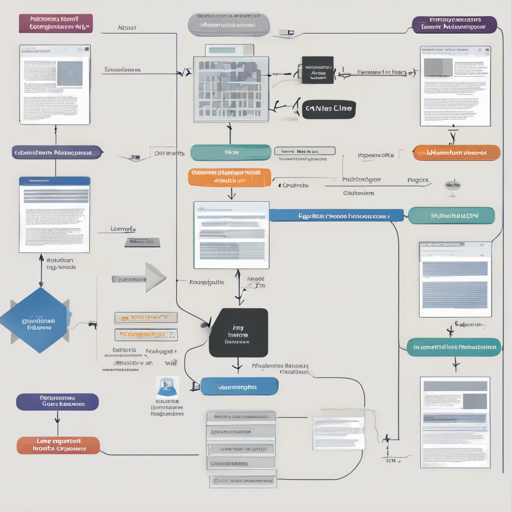In the ever-evolving landscape of Natural Language Processing (NLP), Named Entity Recognition (NER) stands out as a key technology that allows software to identify and categorize key elements in text. One groundbreaking model in this area is GLiNER-large-v2. This article will walk you through how to set it up and use it effectively.
What is GLiNER-large-v2?
GLiNER is a Named Entity Recognition (NER) model operating on a bidirectional transformer encoder, similar to BERT. Unlike traditional NER methods which are bound to predefined entity types, GLiNER can identify a variety of entities, making it a versatile alternative. It has been trained on the commercially permissible NuNER dataset, allowing for a wide array of applications.
How to Install GLiNER-large-v2
To begin using GLiNER, you need to install its Python library. Here’s how:
!pip install glinerHow to Use the GLiNER Model
Once you have installed the library, you can get started with using the GLiNER model. Here’s a step-by-step guide:
- Import the GLiNER class from the library.
- Load the model using the
GLiNER.from_pretrainedfunction. - Prepare a text input for entity prediction.
- Specify the labels for the types of entities you wish to identify.
- Predict the entities using the
predict_entitiesmethod.
Here’s a code example to help visualize the process:
from gliner import GLiNER
model = GLiNER.from_pretrained('urchade/gliner_large-v2')
text = "Cristiano Ronaldo dos Santos Aveiro (Portuguese pronunciation: [kɾiʃˈtjɐnu ʁɔˈnaldu]; born 5 February 1985) is a Portuguese professional footballer who plays as a forward for and captains both Saudi Pro League club Al Nassr and the Portugal national team."
labels = ['person', 'award', 'date', 'competitions', 'teams']
entities = model.predict_entities(text, labels)
for entity in entities:
print(entity[text], "=", entity[label])Understanding the Code: An Analogy
Think of the GLiNER NER process like a detective solving a mystery. The text serves as a crime scene filled with clues. When you import the GLiNER model, it acts like your detective partner equipped with advanced tools. Loading the model is akin to equipping your detective with a magnifying glass. Specifying your labels is like describing to the detective what type of clues to look for— could be a witness (person), a reward (award), a date of the incident, with additional hints like the locations or teams involved. Finally, the detective, after analyzing the clues, reveals their findings, much like the predict_entities method brings forth the identified entities in the text.
Troubleshooting Common Issues
While using GLiNER, you might run into issues. Here are some quick troubleshooting ideas:
- Import Errors: Ensure that the GLiNER library is installed correctly. You can reinstall it if necessary.
- Model Not Loaded: Check if you’ve correctly specified the model name in
GLiNER.from_pretrained. - Prediction Issues: Review that your input text and labels are formatted correctly.
If you still encounter difficulties, don’t hesitate to seek help! For more insights, updates, or to collaborate on AI development projects, stay connected with fxis.ai.
Conclusion
GLiNER-large-v2 is a powerful tool for implementing Named Entity Recognition. By understanding its installation, usage, and troubleshooting steps, you’ll be well on your way to harnessing its capabilities effectively.
At fxis.ai, we believe that such advancements are crucial for the future of AI, as they enable more comprehensive and effective solutions. Our team is continually exploring new methodologies to push the envelope in artificial intelligence, ensuring that our clients benefit from the latest technological innovations.