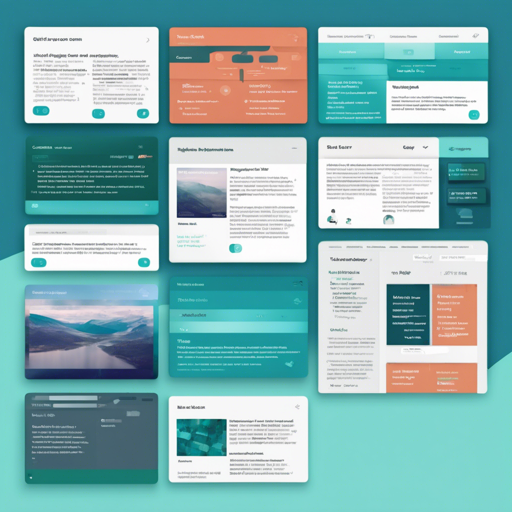Welcome to the modern world of web design, where creating responsive layouts is as easy as pie! Today, we’re diving into Gridlex, a lightweight CSS grid system based on Flexbox that helps you whip up stunning layouts in no time. Let’s unravel the magic of how to implement Gridlex in your projects.
Getting Started with Gridlex
Using Gridlex is a breeze, thanks to its straightforward structure. The fundamental concept is simple—wrap your columns (.col) in a grid (.grid) class. This guide will walk you through everything you need to know, including installation and usage.
Installation Methods
- Include via CDN:
- Link 1:
- Link 2:
- Include in Source Files:
Download
gridlex/src/gridlex.scssand update the default variables. - Install via Npm:
Run
npm install gridlex --save - Install via Bower:
Run
bower install gridlex --save
Using Gridlex: Three Simple Ways
Gridlex grants you flexibility in creating layouts. Here are three ways to utilize it:
- The Basic Way: Just add a class
.grid-* (from -1 to -12):<div class="grid-1"> <div class="col">...</div> </div> - The Precise Way: Compose your layout cell by cell with classes like
.col-*:<div class="grid"> <div class="col-12">...</div> </div> - The Automatic Way: Specify the number of cells directly in the grid:
<div class="grid"> <div class="col">...</div> <div class="col">...</div> </div>
Understanding Media Queries in Gridlex
With Gridlex, responsiveness is key! You can utilize media queries to adjust column sizes as needed. Here’s how you can control your layout:
@media screen and (max-width: 36rem) { /* Tablet and below */
.b_xs { /* Your classes here */ }
}
@media screen and (max-width: 48em) { /* Mobile */
.b_sm { /* Your classes here */ }
}
@media screen and (max-width: 64em) { /* Small Desktop */
.b_md { /* Your classes here */ }
}
@media screen and (max-width: 80em) { /* Large Desktop */
.b_lg { /* Your classes here */ }
}Troubleshooting Common Issues
While using Gridlex, you might run into a few hiccups. Here are some common problems and how to troubleshoot them:
- Columns Not Aligning: Ensure that you’ve correctly wrapped your columns within a .grid and that you’re using the correct column classes.
- Responsive Issues: Make sure to check your media query classes; if they aren’t applying as expected, verify the screen size and the order of your styles.
- Styles Not Loading: Double-check that you’ve included the Gridlex CSS file correctly. Look for any typos in your CDN or file paths.
For more insights, updates, or to collaborate on AI development projects, stay connected with fxis.ai.
Conclusion
Gridlex is a powerful tool for developers looking to create adaptable, responsive layouts. By following the steps outlined here, you’ll be on your way to mastering this easy-to-use grid system. At fxis.ai, we believe that such advancements are crucial for the future of AI, as they enable more comprehensive and effective solutions. Our team is continually exploring new methodologies to push the envelope in artificial intelligence, ensuring that our clients benefit from the latest technological innovations.