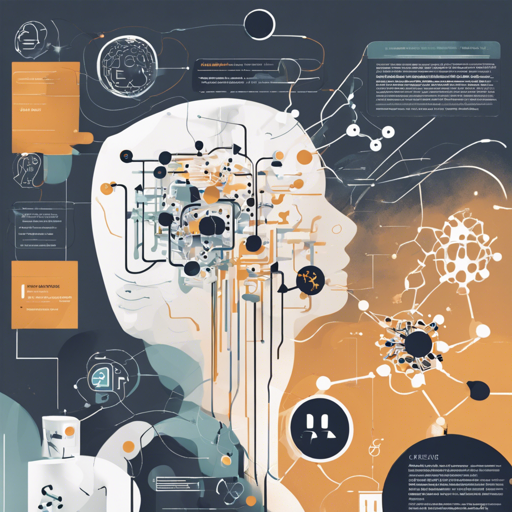In an era where social media platforms are inundated with varying opinions, distinguishing between hate speech and normal discourse is crucial. This is where the HaT5 (T5-base) model comes into play, specially fine-tuned to classify tweets into “HOF” (hate offensive) or “NOT”. This article will guide you through the process of using the HaT5 model for classification.
Understanding HaT5
HaT5 is like a meticulous librarian who can sift through countless tweets and quickly point out the ones that are offensive. This model leverages the T5 architecture, which stands for “Text-To-Text Transfer Transformer”. It treats all tasks as text-to-text. So whether it’s a question, translation, or classification, it processes them all through this lens of transformation.
How to Use HaT5
To get started with HaT5, follow these simple steps:
- Installation: Ensure you have the necessary packages installed. You will need the Hugging Face Transformers library.
- Loading the Model: You will import the model and tokenizer, prepare your input data, and finally generate the prediction.
Step-by-Step Implementation
Here’s how to implement the HaT5 model:
python
from transformers import T5ForConditionalGeneration, T5Tokenizer
import torch
# Load the model and tokenizer
model = T5ForConditionalGeneration.from_pretrained('sana-ngu/HaT5')
tokenizer = T5Tokenizer.from_pretrained('t5-base')
tokenizer.pad_token = tokenizer.eos_token
# Input Tweet
input_ids = tokenizer("Old lions in the wild lay down and die with dignity when they cant hunt anymore. If a government is having teething problems handling aid supplies one full year into a pandemic, maybe it should take a cue and get the fuck out of the way?", padding=True, truncation=True, return_tensors='pt').input_ids
# Generate prediction
outputs = model.generate(input_ids)
pred = tokenizer.decode(outputs[0], skip_special_tokens=True)
# Print prediction
print(pred)
Understanding the Code
The code above can be thought of as a chef (your model) preparing a dish (classification of hate speech) using specific ingredients (tokens). Here’s how each step contributes to the final result:
- Importing Libraries: We start by gathering our kitchen tools (libraries), which facilitate the cooking process.
- Loading the Model: This is where we invite our chef (T5 model) and assistant (tokenizer) to the kitchen.
- Preparing Input: Just as a chef prepares raw materials before cooking, here we prepare our tweets by tokenizing them.
- Generating Prediction: The chef does the cooking! The inputs are sent to the model to generate a final prediction, which tells us if the tweet is HOF or NOT.
- Output: Finally, we present our dish (prediction) to the table by printing it out.
Troubleshooting
If you encounter issues while using the model, consider the following troubleshooting ideas:
- Model Not Found: Ensure you have the correct model identifier when loading the model. If the identifier is incorrect, the model won’t load.
- Tokenization Errors: Check if your input is in the right format. Missing padding or truncation flags can lead to unexpected behavior.
- CUDA Errors: If you are using a GPU, verify that your environment is correctly set up with the appropriate PyTorch version.
For more insights, updates, or to collaborate on AI development projects, stay connected with fxis.ai.
Conclusion
HaT5 is an efficient tool for detecting hate speech in tweets, contributing positively to online discourse. With simple steps to implement, you can leverage its capabilities seamlessly.
At fxis.ai, we believe that such advancements are crucial for the future of AI, as they enable more comprehensive and effective solutions. Our team is continually exploring new methodologies to push the envelope in artificial intelligence, ensuring that our clients benefit from the latest technological innovations.