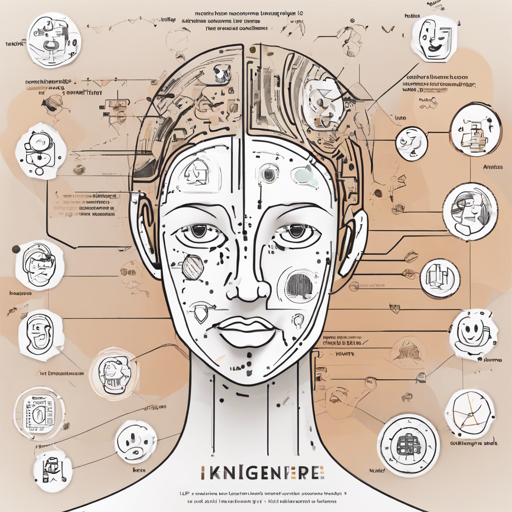Tokenization is a crucial step in natural language processing (NLP). It involves breaking down text into smaller components, such as words or subwords, to analyze and process the language effectively. With Hugging Face tokenizers, you gain access to some of the most powerful tools that combine performance and versatility.
Understanding Hugging Face Tokenizers
The Hugging Face Tokenizers library is designed to provide robust implementations of today’s most-used tokenization techniques, including Byte-Pair Encoding, WordPiece, and Unigram. This library is grounded in performance and offers various language bindings making it accessible for different programming environments.
Main Features
- Train new vocabularies and tokenize text using the latest technologies.
- Extremely fast performance: tokenize a GB of text in under 20 seconds.
- User-friendly yet versatile for different use cases.
- Suited for both research and production-level tasks.
- Normalization with alignment tracking offers insights into the original sentences corresponding to tokens.
- Fully handles pre-processing tasks: truncating, padding, and adding special tokens needed by your model.
Performance Insights
Performance may vary depending on your hardware. Running the test_tiktoken.py script on a g6 AWS instance can yield impressive results.
Language Bindings
This library provides bindings for multiple programming languages, enabling developers to opt for their preferred language. The current available bindings include:
Quick Example: Tokenization Using Python
To get started, follow these steps to implement tokenization using Python.
from tokenizers import Tokenizer
from tokenizers.models import BPE
# Step 1: Choose and instantiate a tokenizer
tokenizer = Tokenizer(BPE())
# Step 2: Customize pre-tokenization
from tokenizers.pre_tokenizers import Whitespace
tokenizer.pre_tokenizer = Whitespace()
# Step 3: Train your tokenizer on a set of files
from tokenizers.trainers import BpeTrainer
trainer = BpeTrainer(special_tokens=[[UNK], [CLS], [SEP], [PAD], [MASK]])
tokenizer.train(files=[wiki.train.raw, wiki.valid.raw, wiki.test.raw])
# Step 4: Encode any text
output = tokenizer.encode("Hello, y'all! How are you?")
print(output.tokens) # [Hello, ,, y, , all, !, How, are, you, [UNK], ?]Troubleshooting Tips
If you encounter issues while setting up or using Hugging Face tokenizers, consider the following troubleshooting steps:
- Ensure you have installed all necessary dependencies.
- If a specific tokenizer or model is not training correctly, check if your dataset is correctly formatted.
- Look through the library documentation for guidance on specific functions and classes here.
- If performance seems slow, profile your code to see if any bottlenecks can be optimized.
For more insights, updates, or to collaborate on AI development projects, stay connected with fxis.ai.
Conclusion
The Hugging Face Tokenizers library is a powerful tool for anyone working with NLP tasks. With its speed and versatility, you can easily adapt it to fit your project needs. At fxis.ai, we believe that such advancements are crucial for the future of AI, as they enable more comprehensive and effective solutions. Our team is continually exploring new methodologies to push the envelope in artificial intelligence, ensuring that our clients benefit from the latest technological innovations.