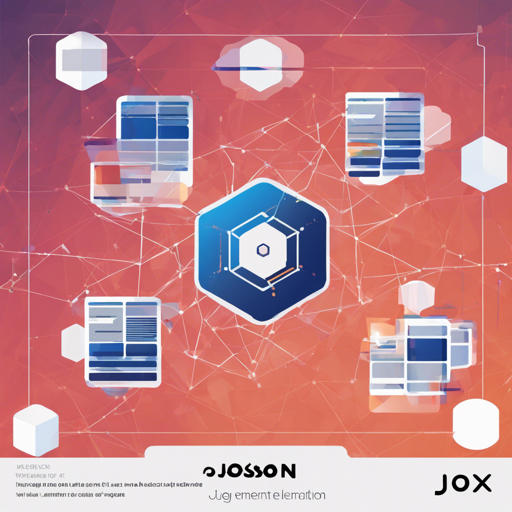Welcome to the exciting world of JSONX, a module that allows you to create React Elements, JSX, and HTML directly from JSON. This guide will walk you through the basic usage of JSONX and offer troubleshooting tips along the way.
What is JSONX?
JSONX is a powerful module designed for both beginners and experienced developers alike. Imagine JSON as the blueprint and React as the builder; JSONX translates the blueprint into beautiful homes, i.e., web applications!
Why Use JSONX?
- Declarative Syntax: JSONX can be utilized directly in the browser without any transpilers or complex setups.
- Integration Capabilities: Easily embed JSONX in existing React applications, perfect for dynamic element creation.
- Fully Featured: It supports all React features including Functional components with Hooks, Class-based components, and more.
Installation
To get started, you need to install JSONX. You can do this via npm by running the following command:
sh$ npm i jsonxBasic Usage
Once JSONX is installed, you can easily create React components using JXM (JSONX Markup). Here’s a simple analogy: think of creating a sandwich. The JXM is like the recipe detailing what bread, toppings, and condiments to use.
Here’s how you can render a simple JSONX component:
javascript
import * as jsonx from 'jsonx';
const example_JXM_JSON = {
component: 'p',
props: { style: { color: 'blue' } },
children: 'hello world'
};
// Rendering React Components
jsonx.getReactElement(example_JXM_JSON);
This is equivalent to creating a paragraph element in JSX:
{`hello world
`}Generating HTML and JSX
JSONX can also generate HTML and JSX strings. Think of this like converting your delicious sandwich recipe into a written guide. Here’s how you can do it:
javascript
// Generating HTML strings
jsonx.outputHTML(jsonx.example_JXM_JSON);
// Generating JSX strings
jsonx.outputJSX(jsonx.example_JXM_JSON);
Rendering HTML in React
If you want to render this JSONX object directly into the DOM, you can do so with:
javascript
jsonx.jsonxRender(jsonx.example_JXM_JSON, { querySelector: '#myApp' });
Simplifying Your Syntax
JSONX also allows you to write simpler JSON structures. It’s like making a quick snack instead of a full meal.
javascript
const simpleJXM_JSON = {
component: 'p',
props: { style: { color: 'blue' } },
children: 'hello world'
};
const superSimpleJXM = {
component: 'ul',
children: [
{ component: 'li', children: 'first!' },
{ component: 'li', children: 'second!' }
]
};
Understanding JXM JSON Spec
JXM JSON is what makes JSONX tick. It’s akin to the grammar in a language that allows you to communicate effectively—knowing how to structure your JSON will help you create React elements seamlessly.
Development and Testing
To ensure smooth development, make sure you have TypeScript installed:
sh$ npm i -g typescriptTo run tests, simply execute:
sh$ npm testTroubleshooting
If you run into issues during installation or usage, consider the following:
- Ensure you have Node.js and npm installed on your machine.
- Check for typos in your JSON structure; remember, JSON is strict with commas and brackets!
- Reach out for help and learn more at the full documentation: Full Documentation.
For more insights, updates, or to collaborate on AI development projects, stay connected with fxis.ai.
Conclusion
At fxis.ai, we believe that such advancements are crucial for the future of AI, as they enable more comprehensive and effective solutions. Our team is continually exploring new methodologies to push the envelope in artificial intelligence, ensuring that our clients benefit from the latest technological innovations.