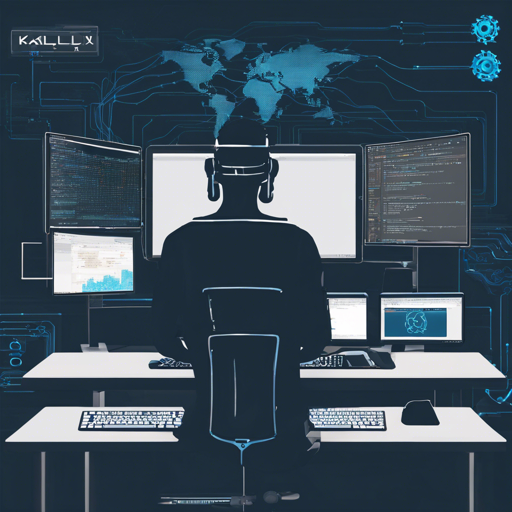The Kali Linux Tools Interface brings the robust capabilities of information security tools to your web browser, enabling easy access and manipulation of these tools through a user-friendly graphical interface. Whether you’re a seasoned security professional or a curious beginner, this guide will help you get started with the installation, setup, and troubleshooting of the project.
Getting Started with Kali Linux Tools Interface
Before embarking on this journey, ensure you have the necessary prerequisites:
- A Debian-based distribution (preferably Kali Linux)
- The information security tools installed
- Apache or Nginx service running
- SSH Service running
- Shell In A Box (optional, for terminal usage)
To install Shell In A Box, run the following command:
sudo apt-get install shellinaboxInstallation Steps
Follow these simple steps to install the Kali Linux Tools Interface:
- Extract the contents to the folder of your web server.
- Create a database called “kali” in MySQL and import the file
assets/database.sql. - Edit the file
assets/includes/config.phpto set your settings. - Enjoy using the tools!
Visual Tour: Screenshots
Here are a few glimpses of what your interface will look like:
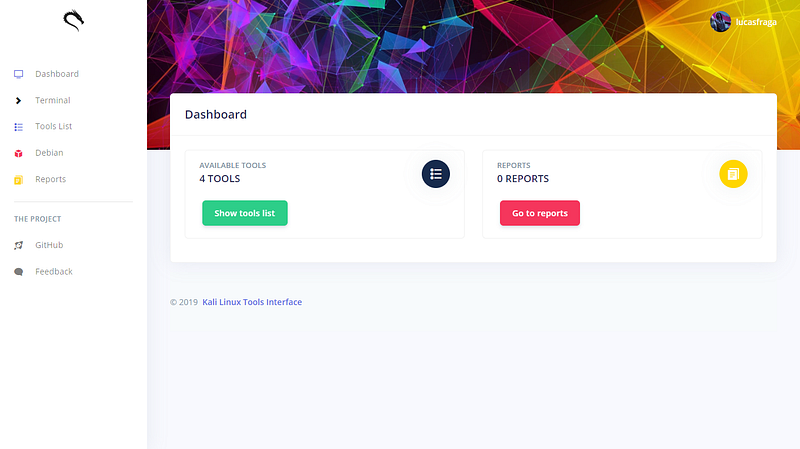
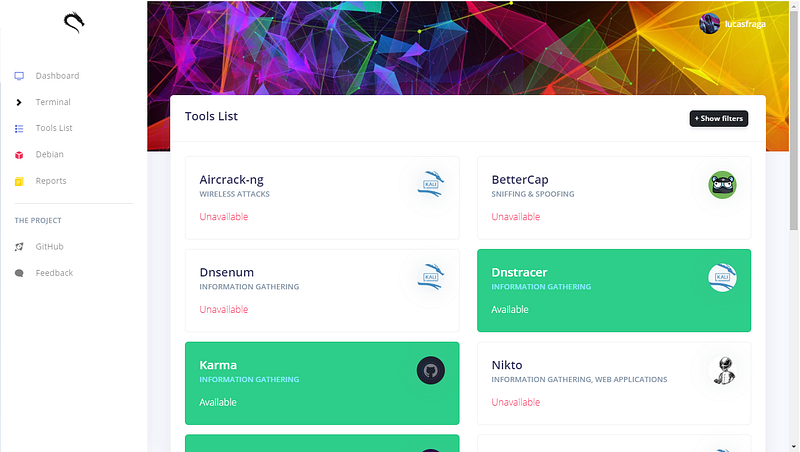
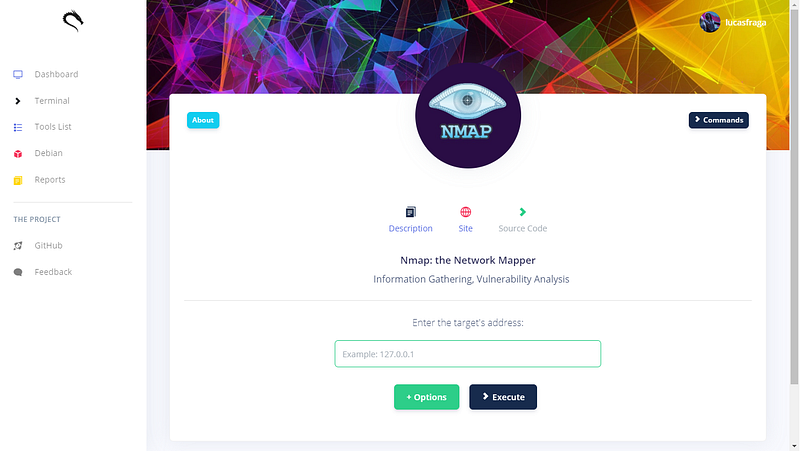
For more screenshots, check the documentation.
Built With
Troubleshooting
While setting up or using the Kali Linux Tools Interface, you might encounter some issues. Here are a few troubleshooting ideas:
- Ensure that all services (Apache/Nginx, SSH) are running properly.
- Check your MySQL database configuration and confirm that the database was imported correctly.
- Verify that your
config.phpfile has the correct settings, and adjust them if necessary. - If Shell In A Box isn’t working, double-check that it was installed correctly and is running on the server.
For more insights, updates, or to collaborate on AI development projects, stay connected with fxis.ai.
Contact
If you need further assistance, feel free to reach out to Lucas Fraga at ti.lucasfraga@gmail.com.
At fxis.ai, we believe that such advancements are crucial for the future of AI, as they enable more comprehensive and effective solutions. Our team is continually exploring new methodologies to push the envelope in artificial intelligence, ensuring that our clients benefit from the latest technological innovations.