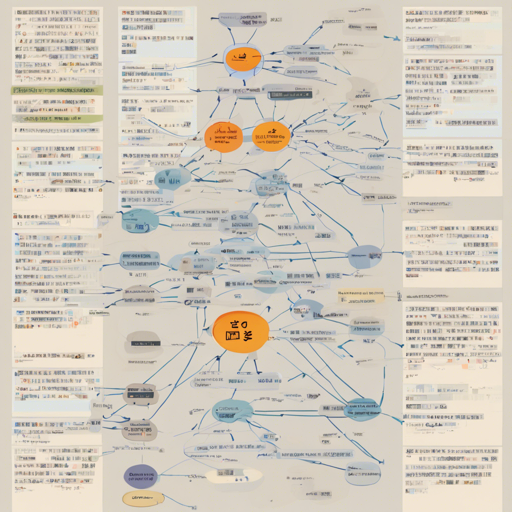In the world of natural language processing, creating meaningful sentence embeddings is essential for tasks like semantic search and clustering. The Ko-Sentence-BERT, leveraging the power of the ETRI KoBERT network, provides a cutting-edge solution for Korean sentence embeddings. In this guide, we will walk through the installation, training, and application of Ko-Sentence-BERT.
Installation Steps
To get started with Ko-Sentence-BERT, follow these simple installation steps.
- Ensure you have Python 3.7 or newer installed.
- Install the following libraries:
- Clone the Ko-Sentence-BERT repository:
git clone https://github.com/BM-KoSentenceBERT.gitpython -m venv .KoSBERT
source .KoSBERT/bin/activatepip install -r requirements.txtTraining the Models
Once you have successfully installed the necessary components, you can proceed to train Ko-Sentence-BERT using various datasets like KorNLI and KorSTS.
- To train for Natural Language Inference (NLI):
python training_nli.pypython training_sts.pypython con_training_sts.pyUnderstanding the Code through Analogy
Think of the Ko-Sentence-BERT model as a chef in a kitchen. The datasets are ingredients. Just as a chef prepares various dishes by combining ingredients in specific ways, Ko-Sentence-BERT trains on different datasets (like NLI and STS) to create wired sentences for different purposes. The training scripts are like recipes that give the chef precise instructions on how to mix these ingredients to achieve the right flavor (in this case, high-quality sentence embeddings).
Application Examples
Semantic Search
You can easily find the most relevant sentences in a corpus using Ko-Sentence-BERT with the semantic search functionality:
from sentence_transformers import SentenceTransformer, util
import numpy as np
model_path = 'output/training_nli_sts_ETRI_KoBERT-003_bert_eojeol'
embedder = SentenceTransformer(model_path)
corpus = ['Sentence 1', 'Sentence 2', 'Sentence 3']
corpus_embeddings = embedder.encode(corpus, convert_to_tensor=True)
queries = ['Find similar sentences.']
top_k = 5
for query in queries:
query_embedding = embedder.encode(query, convert_to_tensor=True)
cos_scores = util.pytorch_cos_sim(query_embedding, corpus_embeddings)[0]
top_results = np.argpartition(-cos_scores, range(top_k))[:top_k]
print('Query:', query)
print('Top 5 most similar sentences in corpus:')
for idx in top_results:
print(corpus[idx].strip(), (Score: %.4f) % (cos_scores[idx]))Clustering
In addition to semantic search, Ko-Sentence-BERT allows for clustering of sentences:
from sklearn.cluster import KMeans
num_clusters = 5
clustering_model = KMeans(n_clusters=num_clusters)
clustering_model.fit(corpus_embeddings)
cluster_assignment = clustering_model.labels_
clustered_sentences = [[] for _ in range(num_clusters)]
for sentence_id, cluster_id in enumerate(cluster_assignment):
clustered_sentences[cluster_id].append(corpus[sentence_id])
for i, cluster in enumerate(clustered_sentences):
print('Cluster', i+1)
print(cluster)
print()Troubleshooting Tips
If you encounter issues while setting up or using Ko-Sentence-BERT, here are some common troubleshooting steps:
- Ensure all required libraries are correctly installed. Check for any error messages during installation.
- Confirm that you are using the correct Python version (3.7 or newer).
- If the training scripts are not running properly, verify that the dataset paths are correct.
- Revisit the GitHub repository for updates or additional documentation.
For more insights, updates, or to collaborate on AI development projects, stay connected with fxis.ai.
Conclusion
At fxis.ai, we believe that such advancements are crucial for the future of AI, as they enable more comprehensive and effective solutions. Our team is continually exploring new methodologies to push the envelope in artificial intelligence, ensuring that our clients benefit from the latest technological innovations.