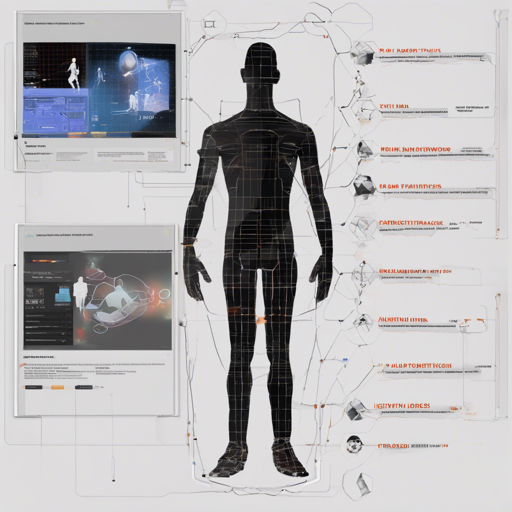Welcome to your quick-start guide on LightTrack, a versatile framework designed for high-performance human pose tracking in real time. Here’s how you can harness its capabilities for various applications, whether it be surveillance, sports analytics, or even enhancing your personal video content.
Overview
LightTrack is a lightweight and efficient framework tailored for online top-down human pose tracking. With its modular structure, you can customize many components such as pose estimators and data association modules. This level of customization enables extensive flexibility for different research and application needs.
Prerequisites
- Python 3 environment
- Anaconda for package management
- Install the necessary libraries including TensorFlow and PyTorch
Getting Started
Follow these steps to set up LightTrack on your machine:
1. Set Up Environment
Use the provided Anaconda environment file to install dependencies:
conda env create -f environment.yml2. Clone the Repository
Clone the LightTrack repository:
git clone https://github.com/Guanghan/lighttrack.gitNavigate to the library directory:
cd lighttrack/lib; make;3. Download Weights
Ensure you download the model weights required for tracking:
cd weights; bash download_weights.shDemo on Live Camera
To run LightTrack on your webcam:
source activate py36; python demo_camera_mobile.pyDemo on Arbitrary Videos
You can also perform pose tracking on pre-recorded videos:
source activate py36; python demo_video_mobile.pyUnderstanding the Code: An Analogy
Visualize LightTrack as a concert orchestra. Each musician (module) plays a different instrument (task) – from detecting the pose to associating identities over time. The conductor (LightTrack framework) ensures that all musicians are synchronized, working together seamlessly to create beautiful music (accurate motion tracking) for our audience (users). Just like replacing a musician with an expert soloist, you can easily swap the pose estimator or matcher according to your needs.
Troubleshooting
If you encounter issues during installation or usage, here are some common troubleshooting ideas:
- Ensure your Python environment is properly activated.
- Check if all required packages are installed and correctly configured.
- Re-download weights if tracking outputs are not visible.
For more insights, updates, or to collaborate on AI development projects, stay connected with fxis.ai.
Limitations
While LightTrack is powerful, it currently struggles with identity mismatches during occlusions. Future updates may include enhancements for identity tracking in difficult scenarios.
Concluding Thoughts
At fxis.ai, we believe that such advancements are crucial for the future of AI, as they enable more comprehensive and effective solutions. Our team is continually exploring new methodologies to push the envelope in artificial intelligence, ensuring that our clients benefit from the latest technological innovations.