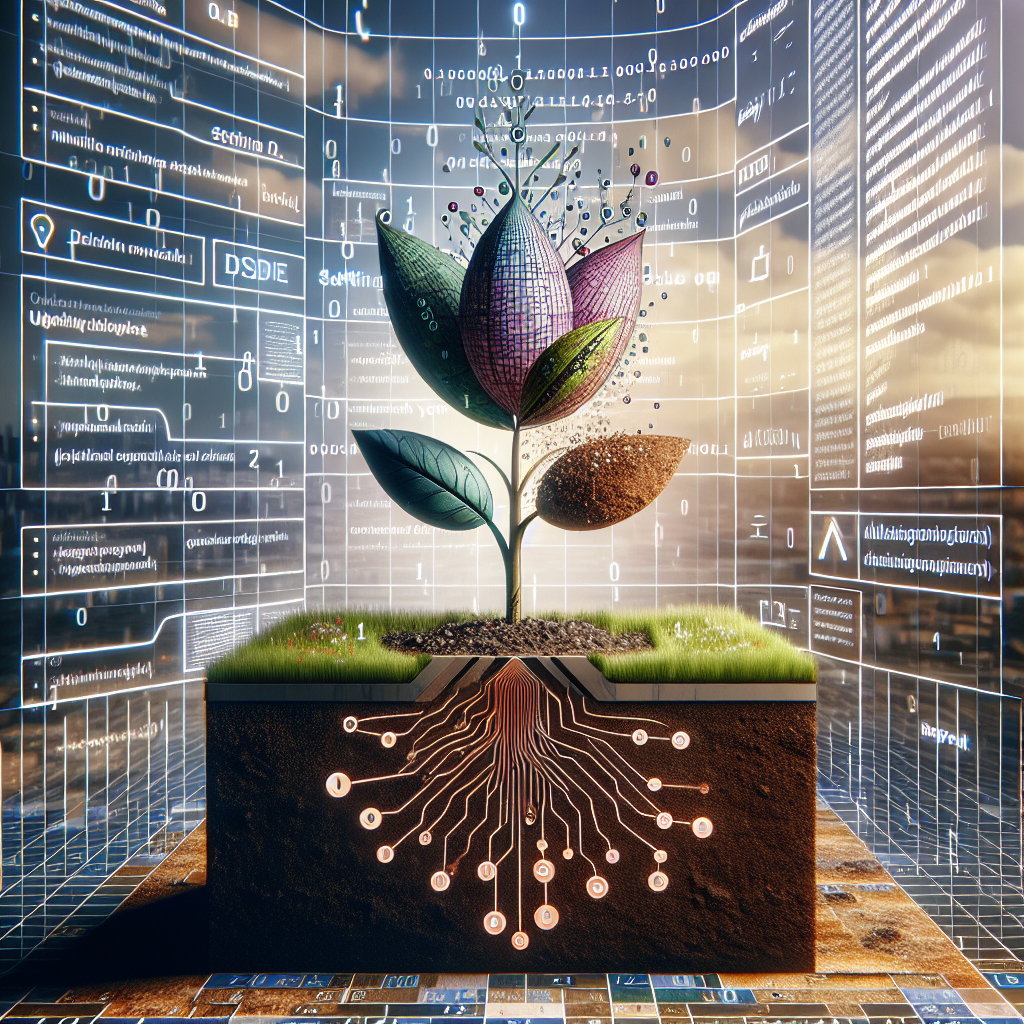Welcome to the fascinating world of Llama 3.1! This large language model has been designed to assist you in navigating various applications, from multilingual dialogues to coding support. Whether you’re a developer integrating Llama 3.1 into your applications or a curious learner exploring its capabilities, this guide will walk you through the essential steps to get started and troubleshoot common issues.
How to Get Started with Llama 3.1
Getting started with Llama 3.1 is like planting a seed in a garden: with the right conditions and care, it will flourish! The first thing you need is to ensure you have the updated environment and necessary packages installed.
Setting Up Your Environment
1. Install the Required Libraries: If you haven’t yet, install the Transformers library:
“`bash
pip install –upgrade transformers
“`
2. Choosing Your Model: Decide which version of the model you want to use. Llama 3.1 has multiple configurations including 8B, 70B, and 405B.
3. Code Example: Here’s a simple Python snippet to get you started:
“`python
import transformers
import torch
model_id = “meta-llama/Meta-Llama-3.1-8B-Instruct”
pipeline = transformers.pipeline(
“text-generation”,
model=model_id,
model_kwargs={“torch_dtype”: torch.bfloat16},
device_map=”auto”,
)
messages = [
{“role”: “system”, “content”: “You are a pirate chatbot who always responds in pirate speak!”},
{“role”: “user”, “content”: “Who are you?”},
]
outputs = pipeline(messages, max_new_tokens=256)
print(outputs[0][“generated_text”])
“`
Analogy Time: The Garden of Models
Imagine each version of Llama 3.1 as a different flower in a big garden. The 8B model is like a delicate daisy, lighter and simpler, perfect for quick interactions. The 70B model is a robust sunflower, towering yet versatile, suited for more complex scenarios. Finally, the 405B model stands like a powerful oak, majestic and capable of handling intricate tasks. Depending on your needs, you choose the flower that thrives best in your garden!
Troubleshooting Common Issues
As with any tool, you may encounter some roadblocks along the way. Here are a few tips to help you troubleshoot common issues:
Issue 1: Model Not Loading
– Solution: Ensure your environment has all the necessary dependencies updated. Reinstall the Transformers library using the command mentioned earlier.
Issue 2: Incompatibility with Libraries
– Solution: Make sure your Python version is compatible and matches the requirements of Transformers. You may need to check for updates.
Issue 3: Unexpected Output
– Solution: Tweak your prompts! Llama 3.1 is sensitive to the nuances of language. Experiment with different phrasing to guide the model’s response.
Issue 4: Performance Issues
– Solution: Check your hardware specifications. Llama models are resource-intensive, and you might need a robust GPU for optimal performance.
For more troubleshooting questions/issues, contact our fxis.ai data scientist expert team.
Responsible Deployment and Use
Before deploying any applications or models, it’s crucial to understand the ethical considerations. Be sure to follow the guidelines laid out in the Responsible Use Guide to ensure a safe and effective experience for your users.
Final Thoughts
Llama 3.1 is a powerful tool that can help bridge language barriers, assist in coding, and much more! By following this guide, you’re well on your way to harnessing its capabilities. Don’t forget to keep experimenting and learning as you delve deeper into this exciting technology!