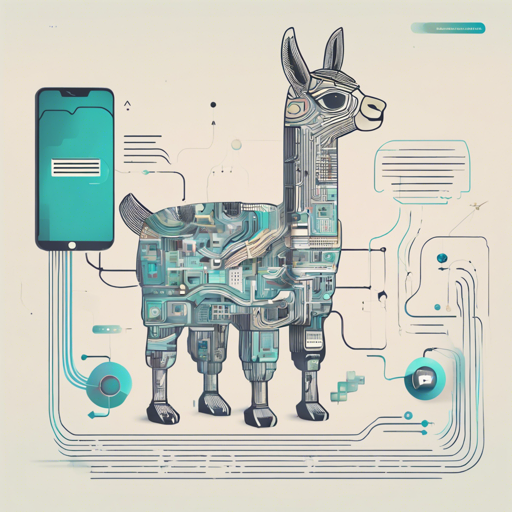Llama 3 has arrived, and with it, a powerful tool for generating text and code! Developed by Meta, this model enhances its context capability to handle large datasets, making it a remarkable companion for anyone delving into AI and natural language processing. In this article, we’ll explore how to effectively utilize Llama 3, along with some troubleshooting tips to smooth your journey with this cutting-edge technology.
Understanding Llama 3
Llama 3 comes in two primary sizes: 8B and 70B parameters. What makes it particularly intriguing is its ability to use an optimized transformer architecture, focusing on helpfulness and safety through supervised fine-tuning and reinforcement learning with human feedback. It’s like having a conversation with an extremely well-read friend who also knows how to keep things safe and appropriate!
How to Use Llama 3
Using Llama 3 is straightforward; here’s how you can get started:
1. Using Llama 3 with Transformers
To utilize Llama 3 with the Transformers library, you will need to follow the code snippet below:
python
import transformers
import torch
model_id = "meta-llama/Meta-Llama-3-8B"
pipeline = transformers.pipeline(
"text-generation",
model=model_id,
model_kwargs={"torch_dtype": torch.bfloat16, "device_map": "auto"}
)
result = pipeline("Hey, how are you doing today?")
print(result)
Think of this code like setting up a high-tech coffee machine. You input what you want (the type of coffee), and after configuring the machine (installing necessary libraries), you receive perfectly brewed coffee (the generated text) within moments.
2. Using Llama 3 with the Original Codebase
For those who prefer to use the original Llama 3 codebase, you can follow the instructions available in the repository to set it up efficiently.
Hardware and Software Requirements
To efficiently utilize Llama 3, you’ll require robust hardware. The training process used 7.7M GPU hours on H100-80GB hardware.
Troubleshooting Common Issues
If you face any hurdles while using Llama 3, consider these troubleshooting steps:
- Error in Model Initialization: Ensure that all required libraries are correctly installed and that you are using the proper model ID.
- Out of Memory Issues: Check if your hardware meets the requirements. Dropping the model size or using a lighter configuration might help.
- Slow Response Time: Verify your network connection and ensure that the compute resources are not being overloaded.
For more insights, updates, or to collaborate on AI development projects, stay connected with fxis.ai.
Conclusion
With its advanced capabilities, Llama 3 stands out in the world of AI-driven text generation. By following the simple steps laid out here, you can quickly harness its potential in your projects.
At fxis.ai, we believe that such advancements are crucial for the future of AI, as they enable more comprehensive and effective solutions. Our team is continually exploring new methodologies to push the envelope in artificial intelligence, ensuring that our clients benefit from the latest technological innovations.