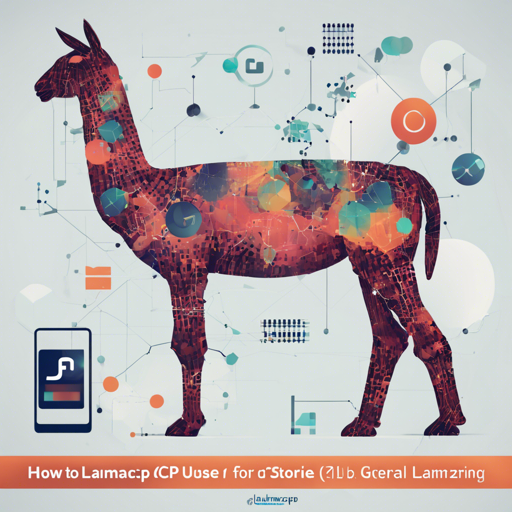If you’re diving into the world of AI text generation and looking to leverage the powerful General-Stories-Mistral-7B model, you’ve come to the right place! In this guide, we’ll walk through the steps to efficiently use Llamacpp for model quantizations. By the end, you’ll have a solid understanding of how to choose the right quantization to fit your needs. Let’s embark on this journey!
What is Llamacpp?
Llamacpp is a powerful tool for quantizing language models, allowing you to efficiently run models while balancing quality and resource usage. Think of it as a chef with a set of knives; depending on the dish (or model) you’re preparing (or running), you can choose the right knife (quantization) for the job.
Setting Up Your Environment
- Ensure you have a compatible environment for running Llamacpp. You can find the installation instructions here.
- Clone the repository or download the release version here.
- Familiarize yourself with the original model at Hugging Face.
Choosing Your Quantization
With several quantizations available for the General-Stories-Mistral-7B model, selecting the right one is crucial. Each option offers varying benefits in terms of quality and size. Below is a breakdown of available file options:
Filename Quant type File Size Description
General-Stories-Mistral-7B-Q8_0.gguf Q8_0 7.69GB Extremely high quality.
General-Stories-Mistral-7B-Q6_K.gguf Q6_K 5.94GB Very high quality, near perfect, recommended.
General-Stories-Mistral-7B-Q5_K_M.gguf Q5_K_M 5.13GB High quality, recommended.
General-Stories-Mistral-7B-Q4_K_M.gguf Q4_K_M 4.36GB Good quality, uses ~4.83 bits per weight, recommended.
General-Stories-Mistral-7B-IQ4_NL.gguf IQ4_NL 4.12GB Decent quality, slightly smaller than Q4_K_S.
Each quantization type represents an adjustment in size and quality, akin to resizing an image. Higher quality quantizations can be thought of as larger images – their detail is preserved but they occupy more space. If you’re constrained by memory, you may have to choose a smaller, less detailed option.
How to Download the Quantizations
Here’s how to download your preferred quantization:
- Identify your needs: Do you prioritize speed, size, or quality?
- Use the provided links to download your selected file:
Troubleshooting Tips
If you encounter issues during the setup or when trying to select the right quantization, consider the following:
- Check your system’s RAM and VRAM to ensure compatibility with the model size you’re attempting to run.
- Make sure you are using the correct build of Llamacpp for your hardware setup, especially if you are using AMD GPUs.
- If you find the model running slower than expected, revisit your RAM and VRAM calculation — you may need a larger quantization size.
For more insights, updates, or to collaborate on AI development projects, stay connected with fxis.ai.
Final Thoughts
At fxis.ai, we believe that such advancements are crucial for the future of AI, as they enable more comprehensive and effective solutions. Our team is continually exploring new methodologies to push the envelope in artificial intelligence, ensuring that our clients benefit from the latest technological innovations.