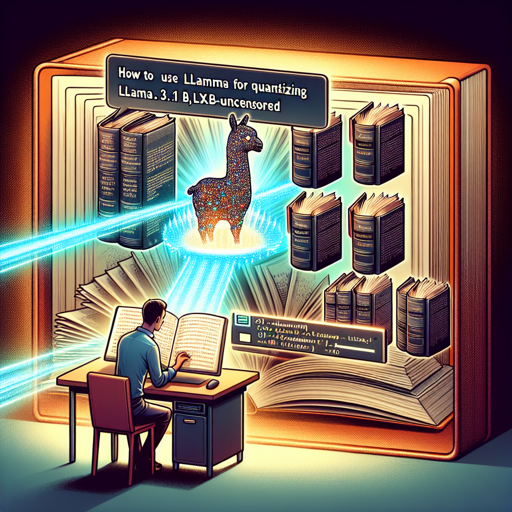Are you ready to delve into the fascinating world of AI model quantization? In this guide, we’ll explore how to use llama.cpp to quantize the striking Llama-3.1-8B-Lexi-Uncensored model. Not only will we walk you through the process, but we’ll also tackle some troubleshooting tips to ensure your journey is as smooth as possible.
Understanding Quantization: An Analogy
Imagine you’ve got an extensive library of books (in this case, a colossal AI model). You love reading all the intricate details contained in every page, but moving the entire library around isn’t practical. So, what do you do? You create summarized versions of those books (quantized models). Each summary captures the essential points, allowing you to travel light while still having access to the most important knowledge.
Preparing for Quantization
- Ensure you have Llama-3.1-8B-Lexi-Uncensored downloaded.
- Use the b3472 release for your quantization work.
Download Quantized Files
Here’s a quick rundown of the various quantizations you can obtain:
| Filename | Quant type | File Size | Description |
|---|---|---|---|
| Llama-3.1-8B-Lexi-Uncensored-f32.gguf | f32 | 32.13GB | Full F32 weights. |
| Llama-3.1-8B-Lexi-Uncensored-Q5_K_L.gguf | Q5_K_L | 6.06GB | High quality, *recommended*. |
Using huggingface-cli for Downloading
To conveniently grab the specific files you need, make sure you have huggingface-cli installed:
pip install -U "huggingface_hub[cli]"To download a specific file:
huggingface-cli download bartowski/Llama-3.1-8B-Lexi-Uncensored-GGUF --include "Llama-3.1-8B-Lexi-Uncensored-Q4_K_M.gguf" --local-dir ./If the model size exceeds 50GB, utilize:
huggingface-cli download bartowski/Llama-3.1-8B-Lexi-Uncensored-GGUF --include "Llama-3.1-8B-Lexi-Uncensored-Q8_0.gguf/*" --local-dir Llama-3.1-8B-Lexi-Uncensored-Q8_0Choosing the Right Quantization File
When selecting a file, consider your RAM and VRAM capabilities:
- For maximum speed, fit the entire model into your GPU’s VRAM, targeting a quant that is 1-2GB smaller than your VRAM.
- If aiming for the highest quality, combine your RAM and GPU’s VRAM and apply the same size rule.
- For ease, select a K-quant, such as Q5_K_M; for deeper understanding, investigate the I-quants, which have newer methods (like IQ3_M).
Troubleshooting
If you encounter issues during the quantization process, consider the following:
- Confirm dependencies are correctly installed and paths are accurately specified.
- If encountering memory issues, verify your system meets the RAM and VRAM requirements for the chosen quantization.
- Cross-reference your build configurations, especially for AMD cards between rocBLAS and Vulcan.
For more insights, updates, or to collaborate on AI development projects, stay connected with fxis.ai.
Conclusion
At fxis.ai, we believe that such advancements are crucial for the future of AI, as they enable more comprehensive and effective solutions. Our team is continually exploring new methodologies to push the envelope in artificial intelligence, ensuring that our clients benefit from the latest technological innovations.