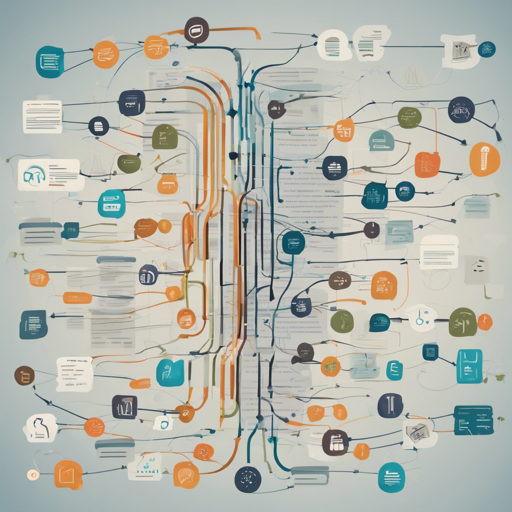In the ever-evolving field of natural language processing (NLP), efficient text encoding is crucial for tasks such as information retrieval, text classification, and more. LLM2Vec is an innovative approach that transforms decoder-only large language models (LLMs) into powerful text encoders. This guide walks you through the steps to set up and utilize LLM2Vec effectively.
Step 1: Installation
To start using LLM2Vec, you first need to install the required library. You can do this by running the following command in your terminal:
bash
pip install llm2vec
Step 2: Usage
Once you have the library installed, follow these steps to use LLM2Vec:
- Import necessary libraries: Import the PeftModel and other required modules.
- Load the base model: This step involves configuring the Mistral model with necessary parameters, including bidirectional connections.
- Load the supervised model: Integrate the trained LoRA weights for improved performance.
- Encoding Queries and Documents: Use the LLM2Vec wrapper to encode your specific queries and documents.
Example Code
Here’s a breakdown of the usage code for clarity. Think of it as a recipe to bake your favorite cake:
- **Ingredients (Code)**:
- Load the base model and tokenizer – like gathering your ingredients!
- Configure the model settings – ensuring everything is just right before you start baking.
- Merge the weights – combine your ingredients into one batter.
- **Baking (Processing)**:
- Input your queries and documents into the model – just like pouring batter into the cake pan.
- Compute cosine similarity to evaluate results – the moment you take your cake out of the oven to check its rise!
python
from llm2vec import LLM2Vec
import torch
from transformers import AutoTokenizer, AutoModel, AutoConfig
from peft import PeftModel
# Step 1: Load the base model
tokenizer = AutoTokenizer.from_pretrained('McGill-NLP/LLM2Vec-Meta-Llama-3-8B-Instruct-mntp')
config = AutoConfig.from_pretrained('McGill-NLP/LLM2Vec-Meta-Llama-3-8B-Instruct-mntp', trust_remote_code=True)
model = AutoModel.from_pretrained('McGill-NLP/LLM2Vec-Meta-Llama-3-8B-Instruct-mntp', trust_remote_code=True, config=config, torch_dtype=torch.bfloat16, device_map='cuda' if torch.cuda.is_available() else 'cpu')
# Step 2: Load the supervised model
model = PeftModel.from_pretrained(model, 'McGill-NLP/LLM2Vec-Meta-Llama-3-8B-Instruct-mntp-supervised')
# Step 3: Wrapper for encoding operations
l2v = LLM2Vec(model, tokenizer, pooling_mode='mean', max_length=512)
# Step 4: Encoding queries
instruction = "Given a web search query, retrieve relevant passages that answer the query:"
queries = [[instruction, "how much protein should a female eat"], [instruction, "summit define"]]
q_reps = l2v.encode(queries)
# Step 5: Encoding documents
documents = [
"As a general guideline, the CDC's average requirement of protein for women ages 19 to 70 is 46 grams per day.",
"Definition of summit for English Language Learners: 1) the highest point of a mountain."
]
d_reps = l2v.encode(documents)
# Step 6: Compute cosine similarity
q_reps_norm = torch.nn.functional.normalize(q_reps, p=2, dim=1)
d_reps_norm = torch.nn.functional.normalize(d_reps, p=2, dim=1)
cos_sim = torch.mm(q_reps_norm, d_reps_norm.transpose(0, 1))
print(cos_sim)
Troubleshooting
If you encounter any problems while following these steps, here are some troubleshooting tips:
- Ensure you have the correct Python version and necessary libraries installed.
- Check your internet connection if models fail to load from Hugging Face.
- Double-check your CUDA setup if you’re working with GPU acceleration.
For further support or to collaborate on AI development projects, don’t hesitate to reach out. For more insights, updates, or to collaborate on AI development projects, stay connected with fxis.ai.
Conclusion
By following these steps, you can effectively utilize the LLM2Vec model for your text encoding tasks. This powerful tool enhances the capabilities of traditional LLMs, making it easier to handle complex textual information.
At fxis.ai, we believe that such advancements are crucial for the future of AI, as they enable more comprehensive and effective solutions. Our team is continually exploring new methodologies to push the envelope in artificial intelligence, ensuring that our clients benefit from the latest technological innovations.