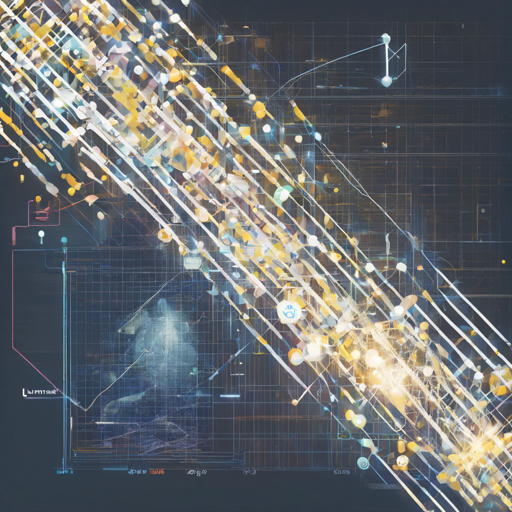Understanding how to implement the latest AI models can be a daunting task, especially when dealing with quantizations. This guide will help you navigate the process of using the Lumimaid-v0.2-12B model with Llamacpp quantizations step by step. Whether you are a seasoned developer or just starting your journey in AI, this blog aims to simplify your experience.
What is Lumimaid-v0.2-12B?
Lumimaid-v0.2-12B is an advanced text-generation model designed to enhance your AI development projects. The model is available under the CC BY-NC 4.0 license and comes with various quantization options for flexibility in deployment.
How to Quantize using Llamacpp
Before we dive into the quantization process, think of it like choosing a vehicle to drive; you pick one that matches your needs based on speed, comfort, and fuel efficiency. In the same way, choosing the right quantization method will ensure your AI model runs efficiently based on your system’s capabilities.
Steps for Quantization
- First, ensure you have Llamacpp downloaded from the official GitHub repository.
- For quantization, you can use the files from the following Hugging Face link.
- Make sure you select the suitable quant type based on your requirements:
- F32 – Full weights, ideal for maximum quality.
- Q8_0 – Extremely high quality.
- Q6_K_L – Recommended for high performance.
- Q4_K_M – Good quality at a manageable file size.
huggingface-cli download bartowski/Lumimaid-v0.2-12B-GGUF --include Lumimaid-v0.2-12B-Q4_K_M.gguf --local-dir . Experimental Setup
After choosing the suitable quant, get ready to run it in LM Studio. Here’s how to go about it:
- Check your available RAM and VRAM to optimize the model’s performance.
- If you aim for fastest speed, ensure the quant size is 1-2GB less than your VRAM.
- For maximum quality, combine your system RAM and GPU VRAM, and allow for 1-2GB less than that total.
Troubleshooting Tips
If you encounter any issues during setup or running your model, here are a few troubleshooting steps:
- Ensure that your RAM and VRAM are properly recognized by your system.
- Check the compatibility of your GPU with cuBLAS or rocBLAS when selecting quant types.
- If the model fails to load, attempt to download a smaller quantization to test base functionality.
- Consult the feature matrix for specifics related to your quant type.
For more insights, updates, or to collaborate on AI development projects, stay connected with fxis.ai.
Conclusion
With these steps, you should be well on your way to effectively utilizing Lumimaid-v0.2-12B through Llamacpp quantization. Remember that choosing the right quantization method is akin to choosing the best tool for the job; it can save you time and enhance your model’s performance.
At fxis.ai, we believe that such advancements are crucial for the future of AI, as they enable more comprehensive and effective solutions. Our team is continually exploring new methodologies to push the envelope in artificial intelligence, ensuring that our clients benefit from the latest technological innovations.