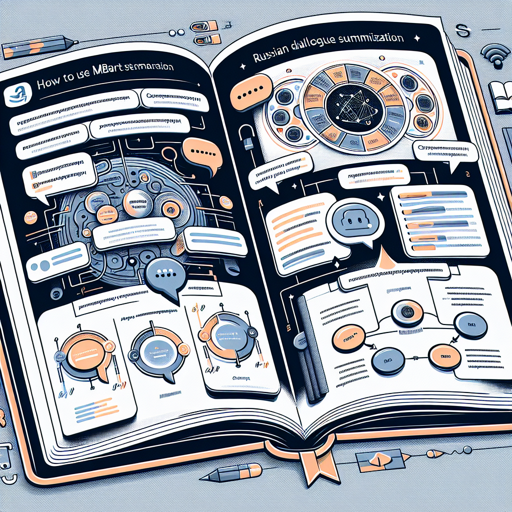Welcome to our comprehensive guide on using the MBart model for summarizing dialogues in Russian! This article will walk you through the essential steps to leverage the power of MBart, focusing particularly on the integration with Amazon SageMaker and providing troubleshooting suggestions for common issues.
Understanding the Basics
Before we dive into the code, let’s break down what we’re dealing with. Imagine MBart as a skilled translator that not only translates words but also captures the essence of conversations. Just as a chef needs quality ingredients to create a gourmet dish, MBart requires well-curated datasets to produce meaningful summaries. In this case, we’re working with the SAMSum dataset translated into Russian using the Google Translate API, and we’ve fine-tuned our MBart model for better performance in dialogue summarization.
Getting Started: Setting Up Your Environment
To begin using the MBart model, follow these straightforward steps:
- Ensure you have Python and necessary libraries installed, particularly the
transformerslibrary. - Install Amazon SageMaker if you plan to use it as your compute environment.
- Access the MBart model on Hugging Face or its derivatives.
Using the Code
Here’s how the code looks:
from transformers import MBartTokenizer, MBartForConditionalGeneration
# Download model and tokenizer
model_name = "Kirili4ik/mbart_ruDialogSum"
tokenizer = MBartTokenizer.from_pretrained(model_name)
model = MBartForConditionalGeneration.from_pretrained(model_name)
model.eval()
article_text = "Your input text goes here."
input_ids = tokenizer(
article_text,
max_length=600,
padding="max_length",
truncation=True,
return_tensors="pt",
)
output_ids = model.generate(
input_ids=input_ids,
top_k=0,
num_beams=3,
no_repeat_ngram_size=3,
)
summary = tokenizer.decode(output_ids[0], skip_special_tokens=True)
print(summary)Now let’s dissect it:
This code can be visualized as preparing a gourmet meal. You start with gathering your ingredients—downloading the model and tokenizer. Then, you measure the correct amounts (input IDs) and set the cooking parameters (for example, max_length and num_beams). Finally, you let it cook (generate output) and unveil a delicious summary!
Troubleshooting Common Issues
Even the best chefs sometimes encounter problems in the kitchen. Here are some common issues you may face while implementing the MBart model, along with solutions:
- Issue: Model fails to load.
- Solution: Verify that you’ve specified the correct model name and that your internet connection is stable.
- Issue: Input text isn’t being summarized correctly.
- Solution: Make sure your input text is properly formatted and within the character limits. Adjust
max_lengthin the tokenizer if needed. - Issue: Memory errors during processing.
- Solution: Consider reducing the
max_lengthfor your input or increasing your machine’s available resources. - Issue: Model’s performance is unsatisfactory.
- Solution: Fine-tuning the model on a more relevant dataset can improve the summaries. You might even want to explore using Amazon SageMaker’s capacity for model training.
For more insights, updates, or to collaborate on AI development projects, stay connected with fxis.ai.
Wrap-Up
At fxis.ai, we believe that such advancements are crucial for the future of AI, as they enable more comprehensive and effective solutions. Our team is continually exploring new methodologies to push the envelope in artificial intelligence, ensuring that our clients benefit from the latest technological innovations.
Happy summarizing!