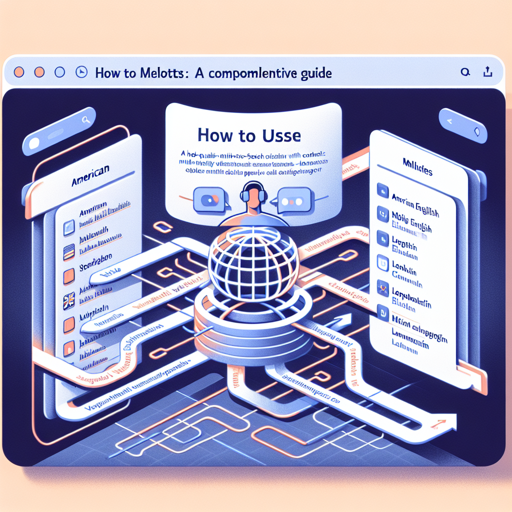MeloTTS is a remarkable text-to-speech library that delivers high-quality, multi-lingual audio outputs. With support for various accents and languages, it makes voice synthesis accessible for everyone from hobbyists to professionals. In this blog post, we’ll walk you through how to use MeloTTS for your text-to-speech needs, whether you’re using it online or installing it locally.
Supported Languages
MeloTTS comes equipped with an extensive range of supported languages and accents. Here’s a brief overview:
- English (American)
- English (British)
- English (Indian)
- English (Australian)
- English (Default)
- Spanish
- French
- Chinese
- Japanese
- Korean
Usage Without Installation
If you’re looking to try MeloTTS without the need to install anything, there’s an unofficial live demo available on Hugging Face Spaces. This is a great way to test the capabilities of the library quickly.
Installing and Using Locally
For those who prefer to run MeloTTS locally, follow these steps:
- First, ensure you follow the installation steps [here](https://github.com/myshell-ai/MeloTTS/blob/main/docs/install.md#linux-and-macos-install).
- Use the following Python snippet to synthesize speech:
from melo.api import TTS
# Speed is adjustable
speed = 1.0
# CPU is sufficient for real-time inference.
# You can set it manually to 'cpu' or 'cuda' or 'cuda:0' or 'mps'
device = 'auto' # Will automatically use GPU if available
# English text
text = "Did you ever hear a folk tale about a giant turtle?"
model = TTS(language='EN', device=device)
speaker_ids = model.hps.data.spk2id
# Generate audio for different accents
accents = ['EN-US', 'EN-BR', 'EN_INDIA', 'EN-AU', 'EN-Default']
for accent in accents:
output_path = f'en-{accent.lower().replace("en-", "")}.wav'
model.tts_to_file(text, speaker_ids[accent], output_path, speed=speed)This code allows you to input text and generate audio files for different English-speaking accents. Think of the model as a skilled voice actor who can perform in multiple accents—a bit like a chameleon that changes colors based on the environment!
Troubleshooting
If you encounter unexpected issues while using MeloTTS, here are some troubleshooting ideas:
- Check if all necessary dependencies are installed correctly.
- Ensure that your input text is correctly formatted and does not contain unsupported characters.
- If you experience poor audio quality, consider experimenting with different speech speeds.
- Verify your device settings; sometimes using ‘auto’ for the device might not yield optimal results—try setting it to ‘cpu’ or ‘cuda’ explicitly.
For more insights, updates, or to collaborate on AI development projects, stay connected with fxis.ai.
Conclusion
At fxis.ai, we believe that such advancements are crucial for the future of AI, as they enable more comprehensive and effective solutions. Our team is continually exploring new methodologies to push the envelope in artificial intelligence, ensuring that our clients benefit from the latest technological innovations.