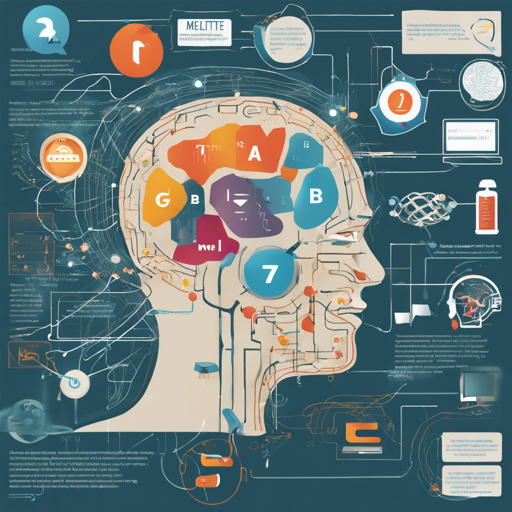Welcome to the thrilling world of AI language models! Today, we are delving into the intricacies of the Meltemi-7B-Instruct Large Language Model (LLM), specifically developed for the Greek language. By the end of this guide, you’ll have everything you need to effectively utilize this tool for your text generation needs.
What is Meltemi-7B-Instruct?
Meltemi-7B-Instruct is a cutting-edge language model fine-tuned to understand and generate Greek text, thanks to a wealth of machine-translated instructions and a customized dataset. This means you can derive meaningful and contextually aware responses that are indicative of the intricacies of the Greek language.
Step-by-Step Guide to Getting Started
Follow these simple steps to set up and use Meltemi-7B-Instruct:
- Install the Required Libraries: Ensure you have the Transformers library installed. You can do this by running:
- Load the Model and Tokenizer: It’s time to import the model and tokenizer from the Transformers library. Here’s how:
- Craft Your Messages: Create a list of messages representing your conversation. Here’s an example:
- Generate the Response: After your messages are set, process your input and generate a response:
pip install transformersfrom transformers import AutoModelForCausalLM, AutoTokenizer
device = 'cuda' # Set your device
model = AutoModelForCausalLM.from_pretrained('ilsp/Meltemi-7B-Instruct-v1')
tokenizer = AutoTokenizer.from_pretrained('ilsp/Meltemi-7B-Instruct-v1')
model.to(device)messages = [
{'role': 'system', 'content': 'Είσαι το Μελτέμι, ένα γλωσσικό μοντέλο για την ελληνική γλώσσα.'},
{'role': 'user', 'content': 'Πες μου αν έχεις συνείδηση.'},
]input_prompt = tokenizer(messages, return_tensors='pt').to(device)
outputs = model.generate(input_prompt['input_ids'], max_new_tokens=256, do_sample=True)
print(tokenizer.batch_decode(outputs)[0])Understanding the Code with an Analogy
Imagine using Meltemi-7B-Instruct is like orchestrating a symphony. The model is like the talented musicians, each skilled in their own instrument (Greek language capabilities). The tokenizer acts as a conductor, translating your written score (the input text) into music that can be played by the musicians. Each step we went through is akin to preparing for a grand performance, ensuring the stages are set for melodic interaction.
Troubleshooting Tips
Even the best orchestras face challenges at times, so here are a few troubleshooting ideas if you encounter any issues:
- Model Not Loading: Ensure that you have a connection to the internet and the correct model name syntax. Double-check for any typos.
- Tokenization Errors: Verify that your messages are formatted correctly and are passed through the tokenizer before being fed into the model.
- Device Compatibility: Make sure your device supports CUDA. If you’re using a CPU, change ‘cuda’ to ‘cpu’ in your code.
For more insights, updates, or to collaborate on AI development projects, stay connected with fxis.ai.
Final Thoughts
Using Meltemi-7B-Instruct for text generation in Greek is not only manageable but a fantastic way to harness the power of advanced language models. With the right setup, you can embark on a journey of curating and generating meaningful content effortlessly.
At fxis.ai, we believe that such advancements are crucial for the future of AI, as they enable more comprehensive and effective solutions. Our team is continually exploring new methodologies to push the envelope in artificial intelligence, ensuring that our clients benefit from the latest technological innovations.