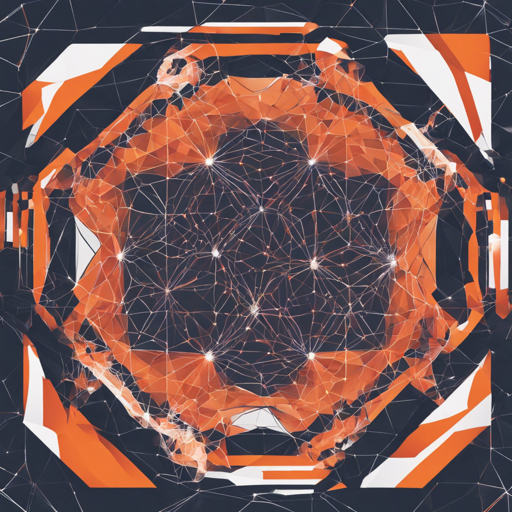In the world of 3D asset creation, MeshGPT is making waves with its state-of-the-art (SOTA) capabilities for mesh generation using attention mechanisms—all implemented in PyTorch. In this blog, we will guide you through the process of installing and using MeshGPT for generating mesh models and how to incorporate text conditioning for a seamless text-to-3D experience. Let’s dive in!
Installation of MeshGPT
To start your journey with MeshGPT, the first step is to install the required package. You can easily do this by executing the following command in your terminal:
bash
$ pip install meshgpt-pytorch
Usage of MeshGPT
Once you’ve installed MeshGPT, it’s time to put it into action! Here’s a breakdown of the main components you will use:
- Autoencoder: This is essential for encoding the mesh data.
- Transformer: Used for modeling sequences of vertices and generating new mesh assets.
Step-by-Step Explanation
Think of MeshGPT as a talented chef in a kitchen (your computer). The autoencoder acts as the sous-chef, preparing all the ingredients (mesh data) for the main chef (the transformer) to whip up a fantastic dish (the new mesh asset). Here’s how they work together:
- The sous-chef (Autoencoder) takes the input ingredients, which are the mesh vertices and faces, and organizes them into a format that’s easy to work with.
- Once everything is prepared, the main chef (Transformer) takes over, mixing and matching the ingredients based on the recipe (ML model) to generate something new!
- After much practice and training, the chef can create special dishes, such as text-conditioned assets, by simply adjusting the recipe to include text descriptions.
Code to Generate Mesh Assets
Here’s a simplified way to utilize MeshGPT:
python
import torch
from meshgpt_pytorch import MeshAutoencoder, MeshTransformer
# Initialize the autoencoder
autoencoder = MeshAutoencoder(num_discrete_coors = 128)
# Create mock inputs
vertices = torch.randn((2, 121, 3)) # (batch, num vertices, coor (3))
faces = torch.randint(0, 121, (2, 64, 3)) # (batch, num faces, vertices (3))
# Forward pass through the autoencoder
loss = autoencoder(vertices = vertices, faces = faces)
loss.backward()
# Initialize the transformer
transformer = MeshTransformer(autoencoder, dim = 512, max_seq_len = 768)
loss = transformer(vertices = vertices, faces = faces)
loss.backward()
# Generate new 3D assets
faces_coordinates, face_mask = transformer.generate()
Text-Conditioned Mesh Generation
If you want to generate meshes based on textual descriptions, simply set up the transformer as follows:
python
transformer = MeshTransformer(
autoencoder,
dim = 512,
max_seq_len = 768,
condition_on_text = True
)
loss = transformer(vertices = vertices, faces = faces, texts = ["a high chair", "a small teapot"])
loss.backward()
# Sample meshes based on text description
faces_coordinates, face_mask = transformer.generate(
texts = ["a long table"],
cond_scale = 3. # Adjust scale between 3 - 10 for best results
)
Troubleshooting Tips
As with any programming endeavor, you may run into some hiccups along the way. Here are a few ideas to troubleshoot common issues:
- Ensure that your PyTorch version is compatible with MeshGPT.
- If you’re getting shape errors, double-check the dimensions of your input tensors.
- For issues related to memory, try reducing the batch size or simplifying your mesh inputs.
For more insights, updates, or to collaborate on AI development projects, stay connected with fxis.ai.
Conclusion
At fxis.ai, we believe that such advancements are crucial for the future of AI, as they enable more comprehensive and effective solutions. Our team is continually exploring new methodologies to push the envelope in artificial intelligence, ensuring that our clients benefit from the latest technological innovations.