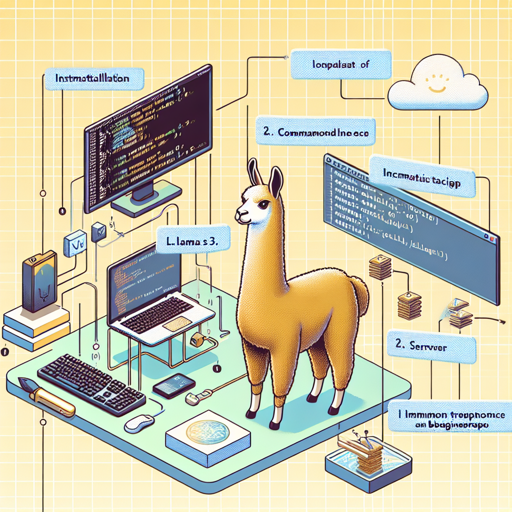Welcome to our guide on working with Meta Llama 3.1, a powerful large language model designed for various innovative applications. This article will walk you through the steps to set up the model, run it via both the command line interface (CLI) and server, and troubleshoot any issues you may encounter along the way.
Getting Started with Llama 3.1
The first thing you need to do is install the necessary tools to utilize Meta Llama 3.1 successfully. You’ll be using llama.cpp, which is essential for running the model in GGUF format.
Step 1: Install llama.cpp
- Open your terminal.
- Run the command:
brew install llama.cppStep 2: Cloning the Repository
- Clone the llama.cpp from GitHub:
git clone https://github.com/ggerganov/llama.cppStep 3: Build the Project
- Navigate to the cloned folder and compile with the necessary flags:
cd llama.cpp && LLAMA_CURL=1 makeRunning Inference
Once you have everything set up, it’s time to run inference with the model. This is where the fun begins!
Using the Command Line Interface (CLI)
- To send a prompt and receive a response, use the command:
llama-cli --hf-repo reach-vb/Meta-Llama-3.1-8B-Instruct-Q6_K-GGUF --hf-file meta-llama-3.1-8b-instruct-q6_k.gguf -p "The meaning to life and the universe is"Running the Server
- Alternatively, you can run a server with the command:
llama-server --hf-repo reach-vb/Meta-Llama-3.1-8B-Instruct-Q6_K-GGUF --hf-file meta-llama-3.1-8b-instruct-q6_k.gguf -c 2048Understanding the Code Through Analogy
Think of the Meta Llama 3.1 setup like preparing a gourmet meal. Each step involves gathering the right ingredients (installing llama.cpp), assembling your kitchen tools (cloning and building the project), and finally cooking the dish (running inference). Just as a chef needs the right instructions to create a delicious dish, you need to follow these guidelines to harness the power of Llama 3.1 effectively.
Troubleshooting Common Issues
Even the best-laid plans can sometimes go awry. Here are some common troubleshooting tips:
- Installation Issues: If you experience problems while installing llama.cpp, ensure that Homebrew is installed and updated. Run `brew update` before retrying the installation.
- Running Inference Errors: If you encounter errors when running either the CLI or server commands, double-check that you have the correct paths and repositories correctly set.
- Output Problems: If you receive unexpected output, ensure that the input prompt is clear and well-structured.
For more insights, updates, or to collaborate on AI development projects, stay connected with fxis.ai.
Final Thoughts
At fxis.ai, we believe that such advancements are crucial for the future of AI, as they enable more comprehensive and effective solutions. Our team is continually exploring new methodologies to push the envelope in artificial intelligence, ensuring that our clients benefit from the latest technological innovations.
Conclusion
Now that you are equipped with the tools and knowledge needed to use Meta Llama 3.1, you can start creating remarkable AI applications. Happy coding!