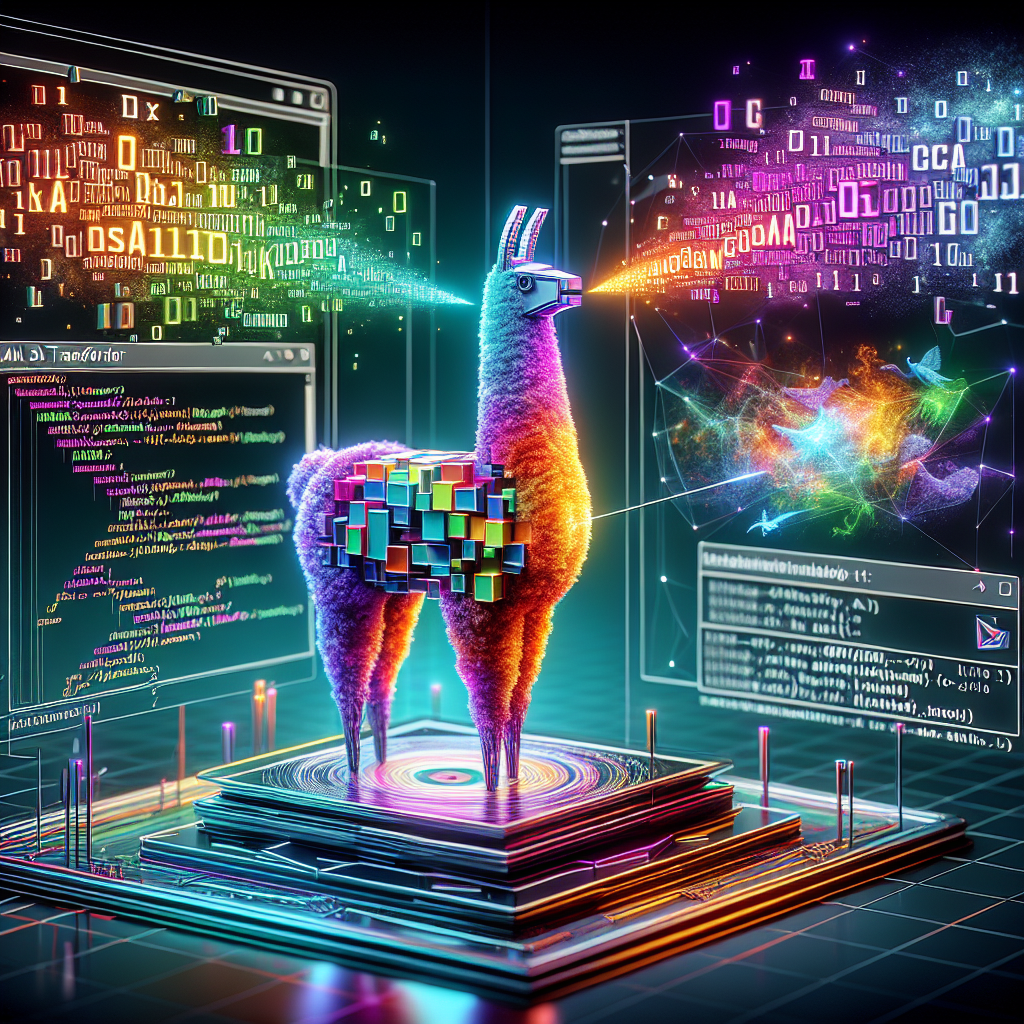The Meta Llama 3.1 model is a powerful tool for text generation that excels in multilingual contexts. Designed using a sophisticated transformer architecture and optimized for dialogue, it enables developers to create engaging and responsive AI-driven chat interfaces. In this article, we’ll walk through how to utilize Llama 3.1 for text generation, troubleshoot common issues, and ensure you’re employing it responsibly.
Getting Started with Meta Llama 3.1
Before you embark on your journey with Llama 3.1, make sure you have the appropriate software and library versions installed. You will need:
– Transformers library version >= 4.43.0
– PyTorch installed for backend processing
Installation
First, ensure you’ve got the `transformers` library installed and updated:
pip install --upgrade transformers
Now that your setup is ready, let’s dive into the implementation.
Setting up the Model
To use the Llama 3.1 model, follow the Python code snippet below:
import transformers
import torch
model_id = "meta-llama/Meta-Llama-3.1-8B-Instruct"
pipeline = transformers.pipeline(
"text-generation",
model=model_id,
model_kwargs={"torch_dtype": torch.bfloat16},
device_map="auto",
)
messages = [
{"role": "system", "content": "You are a pirate chatbot who always responds in pirate speak!"},
{"role": "user", "content": "Who are you?"},
]
outputs = pipeline(messages, max_new_tokens=256)
print(outputs[0]["generated_text"][-1])
#### Analogy to Understand the Code
Think of using the Llama 3.1 model like conducting an orchestra. Each musician (piece of code) has a specific role, and together they create a beautiful symphony (AI-driven conversation).
– The import statements are like gathering all your musicians for the performance.
– The model ID and pipeline setup act as the conductor, coordinating how each musician plays their part.
– The messages are the sheet music, guiding the orchestra on what tune to play based on the audience’s request.
– The outputs represent the final performance that you share with the audience (the user).
Troubleshooting Common Issues
While working with Meta Llama 3.1, you might run into some common snags. Here are a few troubleshooting ideas:
– Issue: Model Not Found/Download Error
– Ensure that the model ID is correctly specified and check your internet connection.
– If issues persist, try downloading the model using the Hugging Face CLI with `huggingface-cli download meta-llama/Meta-Llama-3.1-8B-Instruct`.
– Issue: Memory Errors on Execution
– Make sure your hardware supports handling large models. Consider using a smaller model if your environment has limited resources.
– Issue: Inaccurate Responses
– The model’s performance may vary based on the context of the prompt. Fine-tune the messages to guide the model more effectively.
For more troubleshooting questions/issues, contact our fxis.ai data scientist expert team.
Conclusion
The Meta Llama 3.1 model offers a seamless experience for multilingual text generation applications. With the steps outlined above, you can effectively configure the model, address potential issues, and create engaging interactions. Embrace the technology and unleash your creativity in AI-driven text generation!
Additional Considerations
Always remember to follow responsible usage guidelines, especially since multilingual support poses unique challenges. Engage with your audience thoughtfully and ensure compliance with applicable regulations while deploying this powerful tool. Happy coding!