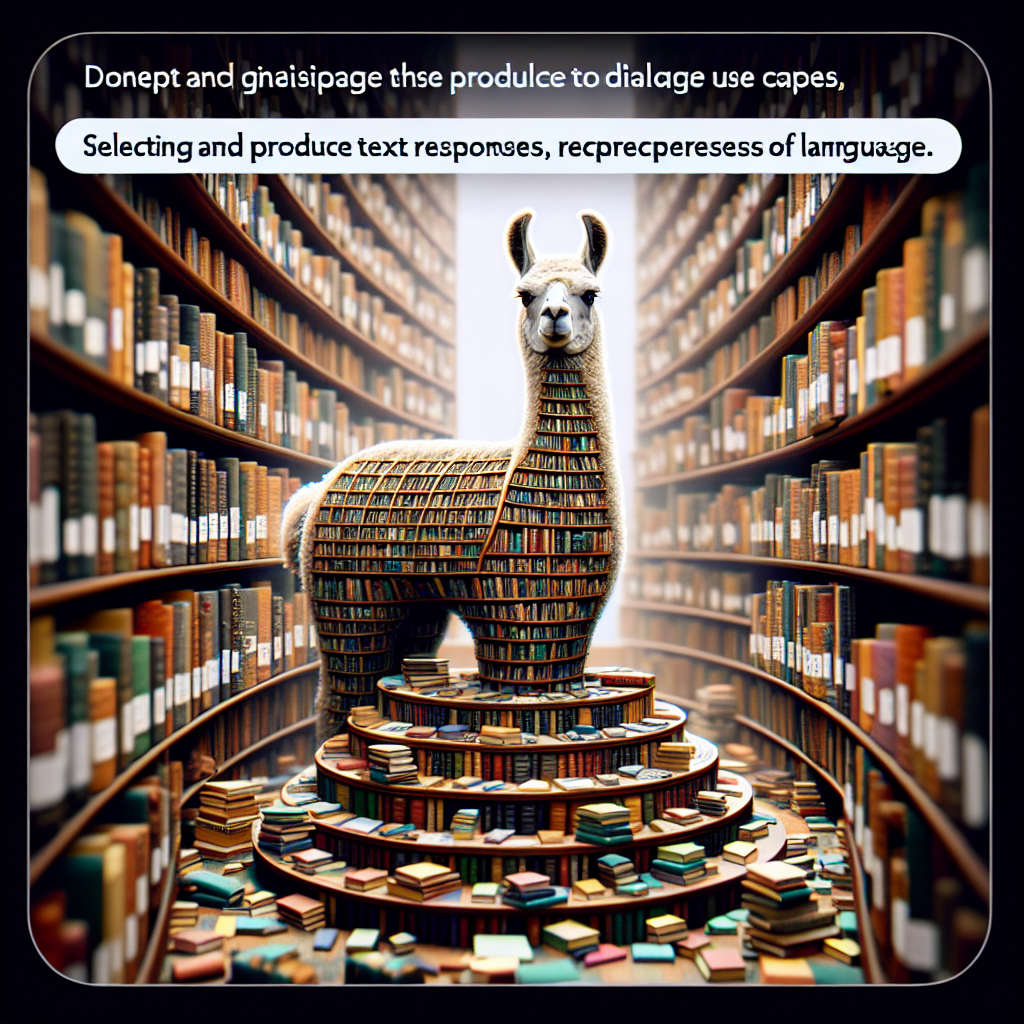In the world of programming, sometimes the most powerful tools come wrapped in complexity. Fear not! In this guide, we will unravel the intricacies of using the Meta Llama 3.1 language model for text generation. This is equipped with cutting-edge quantization techniques to boost performance without sacrificing quality.
What is Meta Llama 3.1?
Meta Llama 3.1 is a remarkable collection of multilingual large language models (LLMs) that have been instruction-tuned for various dialogue use cases. It’s essentially a very clever assistant, capable of producing text in multiple languages. The model comes in three sizes: 8B, 70B, and, the star of our show, the 405B version.
Imagine the Meta Llama as a library filled to the brim with knowledge across different languages. When you step into this metaphorical library, Llama 3.1 can handpick books (text responses) based on your queries, regardless of your question’s complexity or language.
Setting Up Your Environment
Before we can tap into the magic of Meta Llama 3.1, we need to make sure our environment is properly set up. Here’s how to get started:
1. Install Required Packages
First, ensure you have the necessary Python packages:
“`bash
pip install -q –upgrade transformers autoawq accelerate
“`
2. Load the Model
Here’s how you can load the model and prepare it for text generation:
“`python
import torch
from transformers import AutoModelForCausalLM, AutoTokenizer, AwqConfig
model_id = “hugging-quants/Meta-Llama-3.1-405B-Instruct-AWQ-INT4″
quantization_config = AwqConfig(bits=4, fuse_max_seq_len=512, do_fuse=True,)
tokenizer = AutoTokenizer.from_pretrained(model_id)
model = AutoModelForCausalLM.from_pretrained(
model_id,
torch_dtype=torch.float16,
low_cpu_mem_usage=True,
device_map=”auto”,
quantization_config=quantization_config
)
“`
3. Craft Your Prompt
Now, let’s engage our clever assistant with a prompt. Here, we’re asking Llama to explain Deep Learning:
“`python
prompt = [
{“role”: “system”, “content”: “You are a helpful assistant, that responds as a pirate.”},
{“role”: “user”, “content”: “What’s Deep Learning?”}
]
inputs = tokenizer.apply_chat_template(prompt, tokenize=True, add_generation_prompt=True, return_tensors=”pt”).to(“cuda”)
“`
4. Generate the Response
Finally, we generate a response and decode it to read the output:
“`python
outputs = model.generate(inputs, do_sample=True, max_new_tokens=256)
print(tokenizer.batch_decode(outputs[:, inputs[‘input_ids’].shape[1]:], skip_special_tokens=True)[0])
“`
Understanding the Code Through Analogy
Imagine that using the Meta Llama 3.1 model is like setting up a personal DJ at a party. Here’s how the setup works:
1. Installing Packages is like hiring your DJ or setting up the sound system to make sure the beats can flow properly.
2. Loading the Model is akin to preparing your playlist. The DJ (model) is ready after you’ve provided them with the playlist of great tracks (language patterns).
3. Crafting Your Prompt resembles communicating with your DJ about the vibe you want at the party – do you want it to be upbeat or slow?
4. Generating the Response represents pressing play on your music. The dance floor (the output) begins to fill with joyous energy (responses) as the DJ spins the tracks.
Troubleshooting Common Issues
As with any great adventure, you may encounter a few bumps along the road when working with Llama 3.1. Here are some common issues and potential solutions:
– Out of VRAM Error: Ensure you have sufficient VRAM (around 203 GiB) for loading your model. See if you can reduce the sequence length in your quantization config.
– Import Errors: If you’re facing import issues, double-check that all the required packages are installed correctly and are the right versions.
– Model Not Loading: This could be due to connectivity issues with the Hugging Face Hub. Ensure your internet connection is stable or try reloading the model after some time.
For more troubleshooting questions/issues, contact our fxis.ai data scientist expert team.
Conclusion
Congratulations! You now have a robust guide for utilizing the Meta Llama 3.1 model for text generation. With this powerful tool at your disposal, it’s time to explore the exciting avenues of multilingual text generation. Dive in, and may your creative outputs be ever-inspired!