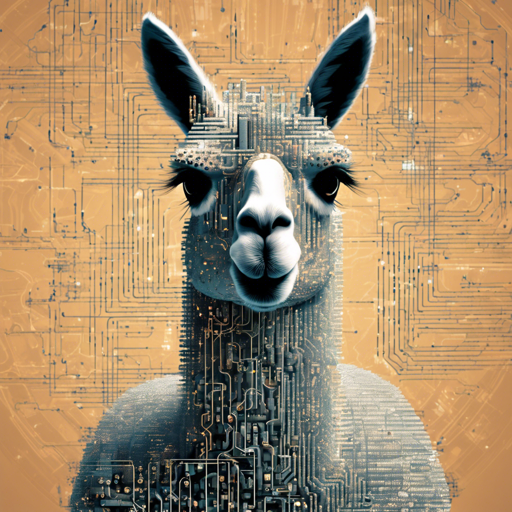Welcome to the future of text generation with Meta Llama 3, Meta’s cutting-edge language model! In this article, we will walk you through the essential steps to get you started using Llama 3 for your projects. Whether you’re an AI developer or just someone interested in experimenting with advanced machine learning, you’ll find this guide user-friendly and informative.
Getting Started with Meta Llama 3
Before diving in, you’ll want to ensure you have the right environment set up. Meta Llama 3 comes in two sizes — 8 billion and 70 billion parameters — optimized for various use cases. This flexibility allows you to choose the model that best suits your needs.
Installation
- Make sure to have Python installed on your machine.
- Install the required libraries using pip:
pip install transformers torchOnce your environment is ready, you can start using Llama 3 with just a few lines of code!
Usage with Transformers
To begin using the transformer models for text generation, follow the simple code snippet below:
import transformers
import torch
model_id = "v2rayLlama-3-70B"
pipeline = transformers.pipeline("text-generation", model=model_id, model_kwargs={"torch_dtype": torch.bfloat16, "device_map": "auto"})
output = pipeline("Hey, how are you doing today?")
print(output)Understanding the Code: An Analogy
Imagine you are preparing a delicious meal. First, you gather all your ingredients (installing libraries) and set up your cooking space (environment setup). The code snippet above serves as your recipe: it instructs your kitchen (the computer) on how to cook with the ingredients (the data). The model (Llama 3) is like a skilled chef — depending on its size (8B or 70B), this chef can prepare meals (generate text) in different unique and creative ways. You provide the instructions, and just like that, voilà! Your dish (output) is ready to be served (displayed).
Testing the Model
To test if the installation is successful, modify the prompt in the code to generate different outputs. Experiment with various text prompts to see how well the model handles different contexts!
Troubleshooting
If you encounter issues while setting up or using Meta Llama 3, here are some troubleshooting tips:
- Error in Model Loading: Ensure that you have the correct model ID and that your internet connection is stable for downloading the model.
- Library Compatibility: Verify that you are using compatible versions of transformers and torch. Updating to the latest versions can often solve compatibility problems.
- Performance Issues: If your model is running slowly, consider reducing the model size setting or adjusting the device map. This can help in optimizing performance based on your hardware capabilities.
For more insights, updates, or to collaborate on AI development projects, stay connected with fxis.ai.
Conclusion
Meta Llama 3 opens up exciting avenues for text generation capable of various industry applications. By following this guide, you can effectively harness its capabilities while ensuring that your usage aligns with Meta’s community guidelines. Happy coding!
At fxis.ai, we believe that such advancements are crucial for the future of AI, as they enable more comprehensive and effective solutions. Our team is continually exploring new methodologies to push the envelope in artificial intelligence, ensuring that our clients benefit from the latest technological innovations.