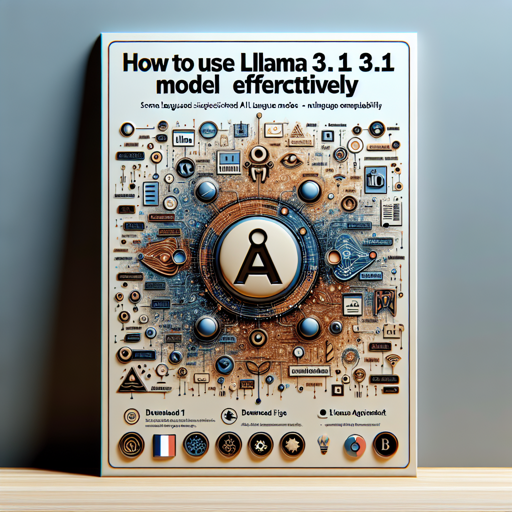The Meta Llama 3.1 model, released on July 23, 2024, stands out among AI language models, enabling users to engage in sophisticated natural language processing tasks. This guide will walk you through how to utilize this powerful tool, while providing troubleshooting tips to help you navigate any challenges that may arise.
Getting Started with Llama 3.1
The Llama 3.1 model supports multiple languages, including English, German, French, Italian, Portuguese, Hindi, Spanish, and Thai, making it a versatile choice for various applications. To start using the model:
- Visit the official download page: Meta Llama 3.1 Documentation
- Familiarize yourself with the Llama 3.1 Download Section to access the model files.
- Follow the License Agreement carefully to understand your rights in using the model.
Understanding the Download Options
The download options for Llama 3.1 have multiple quantization types denoted as QX_K_L, where X represents the quality level. Here’s how to choose the right quantization:
- Assess your hardware capabilities, including RAM and VRAM.
- To optimize for speed, choose a model that is 1-2GB smaller than your total VRAM.
- For premium quality, ensure your model’s size is 1-2GB smaller than your combined system RAM and GPU VRAM.
For example, if your GPU has 10GB of VRAM, opt for a model quantization that is less than 8GB for maximum performance.
How to Implement the Model
Once you have downloaded the desired files, implementation can be done using the following script:
# Ensure you have the Hugging Face CLI installed
!pip install -U huggingface_hub
# Command to download the model
!huggingface-cli download bartowski/Meta-Llama-3.1-70B-Instruct-GGUF --include Meta-Llama-3.1-70B-Instruct-Q4_K_M.gguf --local-dir .
Code Explanation: An Analogy
Think of the Llama model as a vast library filled with books (the data). The ‘huggingface-cli’ is like a librarian, helping you locate the specific books you need. When you run the command, the librarian fetches the requested book(s) from the library to your personal reading area (local directory), allowing you to read and utilize the information!
Troubleshooting Tips
Should you encounter any issues while using the Llama 3.1 model, consider these troubleshooting ideas:
- Check your network connection to make sure files are downloading correctly.
- Verify that your system meets the RAM and VRAM requirements of the chosen model.
- If an error occurs during implementation, ensure that you have correctly installed all dependencies for running the model.
- Consult the GitHub Issues Page for additional community support and troubleshooting advice.
- Try restarting the environment (like Jupyter Notebook) where you are trying to run the model.
For more insights, updates, or to collaborate on AI development projects, stay connected with fxis.ai.
Conclusion
At fxis.ai, we believe that such advancements are crucial for the future of AI, as they enable more comprehensive and effective solutions. Our team is continually exploring new methodologies to push the envelope in artificial intelligence, ensuring that our clients benefit from the latest technological innovations.
Additional Resources
For further reading about the acceptable use policy, implementation details, and effective model usage, visit Acceptable Use Policy.
Happy coding and enjoy leveraging the power of Llama 3.1 for your projects!