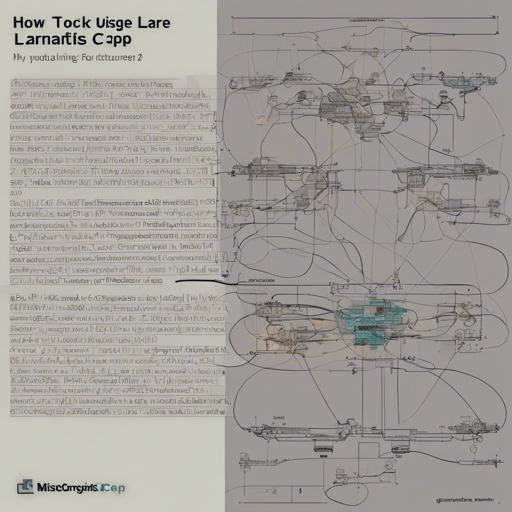Mistral-Large-Instruct-2407 is an impressive tool for text-generation tasks that can be fine-tuned for quality and performance through quantization. If you are eager to learn the steps to utilize this model using llama.cpp, you are in the right place! Join me as we explore the process and navigate through potential issues.
Getting Started with Mistral-Large-Instruct-2407
To initiate your journey, follow these steps:
- Installing dependencies: Make sure that you have the required libraries installed. Update your Hugging Face CLI first:
pip install -U "huggingface_hub[cli]"huggingface-cli download bartowski/Mistral-Large-Instruct-2407-GGUF --include "Mistral-Large-Instruct-2407-Q4_K_M.gguf" --local-dir ./<s>[INST] {prompt}[/INST] </s>Choosing the Right Quantization Model
The right choice from the available quantization files significantly impacts your model’s performance. Think of it as selecting the perfect ingredients for a recipe. The better the ingredients, the tastier the dish. Here’s the essence:
- Q8_0: Extremely high quality, but often unnecessarily large (130.28GB).
- Q6_K: Very high quality and recommended for most tasks (100.59GB).
- Q4_K_M: Good quality and a balanced choice for must-use cases (73.22GB).
- I-quant vs K-quant: K-quants are simpler to use, while I-quants offer better performance for their size, making them great for advanced users.
Running the Model
With your quantization file downloaded and the prompt format understood, it’s time to run the model. This involves loading the model into LM Studio or your chosen environment for execution. Ensure you follow any installation instructions specific to LM Studio for a smooth experience.
Troubleshooting Common Issues
As with all technology, you may encounter issues. Here are common pitfalls and their solutions:
- Issue: Model too large for RAM/VRAM
- Solution: Check your system’s RAM and GPU VRAM. Make sure to select a quant quantization size that fits comfortably within these limits, ideally 1-2GB smaller than available memory.
- Issue: Prompt not recognized
- Solution: Ensure that your prompts strictly follow the required format mentioned earlier.
- Issue: Slow performance
- Solution: If using I-quant models on a CPU or incompatible systems, consider switching to K-quant models for improved speed.
For more insights, updates, or to collaborate on AI development projects, stay connected with fxis.ai.
Conclusion
Using Mistral-Large-Instruct-2407 alongside llama.cpp allows for a versatile and robust text generation experience equipped with precise quantization strategies. As you explore the different quant types, remember the earlier analogy—the quality of your results depends on the “ingredients” you select. Happy coding!
At fxis.ai, we believe that such advancements are crucial for the future of AI, as they enable more comprehensive and effective solutions. Our team is continually exploring new methodologies to push the envelope in artificial intelligence, ensuring that our clients benefit from the latest technological innovations.