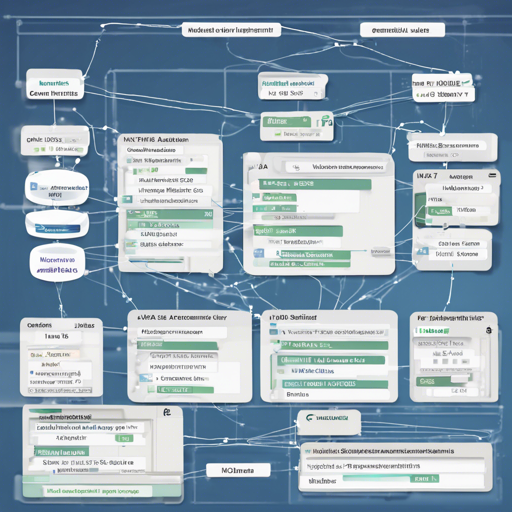If you’re diving into the world of industrial automation or exploring communicating devices, mastering the Modbus protocol is essential. This guide will help you set up your environment using a modern, performant client and server implementation of Modbus for Java 17+. Here, we will walk through examples for Modbus TCP Client and Modbus RTU Serial Client as well as show how to set up your project with Maven.
Getting Started
First, you need to include the necessary dependencies in your Maven project. This will set up your environment to use the Modbus library:
<dependency>
<groupId>com.digitalpetri.modbus</groupId>
<artifactId>modbus-tcp</artifactId>
<version>2.0.0-SNAPSHOT</version>
</dependency>
<dependency>
<groupId>com.digitalpetri.modbus</groupId>
<artifactId>modbus-serial</artifactId>
<version>2.0.0-SNAPSHOT</version>
</dependency>
Quick Start Examples
Modbus TCP Client
To establish a connection using Modbus TCP, here’s how you can do it:
var transport = NettyTcpClientTransport.create(cfg -
cfg.hostname = "172.17.0.2";
cfg.port = 502;
);
var client = ModbusTcpClient.create(transport);
client.connect();
ReadHoldingRegistersResponse response = client.readHoldingRegisters(
1,
new ReadHoldingRegistersRequest(0, 10));
System.out.println("Response: " + response);
Modbus RTU Serial Client
For communication via serial connection, the following example demonstrates how to set up the Modbus RTU Serial client:
var transport = SerialPortClientTransport.create(cfg -
cfg.serialPort = "devttyUSB0";
cfg.baudRate = 115200;
cfg.dataBits = 8;
cfg.parity = SerialPort.NO_PARITY;
cfg.stopBits = SerialPort.ONE_STOP_BIT;
);
var client = ModbusRtuClient.create(transport);
client.connect();
client.readHoldingRegisters(
1,
new ReadHoldingRegistersRequest(0, 10));
System.out.println("Response: " + response);
Understanding the Code: An Analogy
Think of the Modbus client as a waiter in a restaurant and the server as the kitchen. The waiter (client) takes your order (requests) and brings you the food (responses). In the examples above:
- For the Modbus TCP Client, the waiter delivers the order to a distant kitchen, where everything is prepared and returned.
- The Modbus RTU Serial Client, on the other hand, is akin to a booth communication system, where the waiter communicates directly with the kitchen behind a closed window, ensuring quick service.
In both scenarios, the waiter (client) waits for the kitchen (server) to prepare the dishes (data), and once it’s done, the waiter presents it back to the customer (you). Thus, the interaction between the clients and the server revolves around requests and responses.
Supported Features
This library supports various function codes, allowing for detailed interactions with your devices such as:
- Read Coils
- Read Discrete Inputs
- Write Single Coil
- Write Multiple Registers
- And much more…
Moreover, it supports custom Protocol Data Units (PDUs), broadcast messages, pluggable codecs, and transport implementations, making it versatile for numerous applications.
Troubleshooting
If you run into issues while implementing the Modbus protocol, consider the following troubleshooting tips:
- Ensure your host IP and port configurations are correct for the TCP client.
- For the serial client, verify that the serial port settings, including baud rate, data bits, parity, and stop bits, are properly configured.
- Check if the necessary permissions are granted for accessing the serial ports.
- Examine network connectivity if using TCP; ensure the server is reachable and running.
For more insights, updates, or to collaborate on AI development projects, stay connected with fxis.ai.
Conclusion
By following this guide, you should now have a clearer understanding of how to implement and use Modbus in Java with TCP and Serial communications. Remember, every problem has a solution, and the Modbus protocol is just a bridge to facilitate reliable communications in your automation tasks.
At fxis.ai, we believe that such advancements are crucial for the future of AI, as they enable more comprehensive and effective solutions. Our team is continually exploring new methodologies to push the envelope in artificial intelligence, ensuring that our clients benefit from the latest technological innovations.