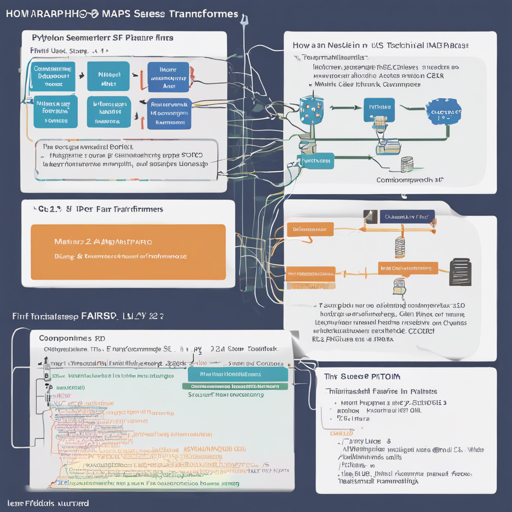In the ever-evolving world of natural language processing, utilizing the power of advanced models like mRASP2 with Fairseq Transformers has become a must-have skill for developers. This guide will take you through the steps of downloading, setting up, and using mRASP2 effectively to transform your text generation tasks.
Setting Up Your Environment
Before diving into the code, ensure you have the right environment set up. You need to have Python and Pip installed, along with the required library—transformers by Hugging Face. Install the transformers library using the command:
pip install transformersDownloading and Using the mRASP2 Model
Follow these steps to download and utilize the mRASP2 model in your projects.
- Import the necessary libraries:
from transformers import AutoModelForSeq2SeqLM, AutoTokenizermodel_path = "thehonestbob/mrasp2"model = AutoModelForSeq2SeqLM.from_pretrained(model_path, trust_remote_code=True, cache_dir=model_path)tokenizer = AutoTokenizer.from_pretrained(model_path, trust_remote_code=True, cache_dir=model_path)input_text = ["Welcome to download and use!"]inputs = tokenizer(input_text, return_tensors='pt', padding=True, max_length=1024, truncation=True)result = model.generate(**inputs)result = tokenizer.batch_decode(result, skip_special_tokens=True)result = [pre.strip() for pre in result]Understanding the Code: An Analogy
Think of the entire process as preparing a delicious cake:
- Importing Libraries: This is akin to gathering your ingredients. You need them to create something tasty—just like the code requires specific libraries.
- Model Path: Imagine this as the recipe you’re following. The path tells you exactly where to find your cake recipe (model).
- Loading the Model and Tokenizer: These steps are like preheating your oven and preparing your baking pans. You need to set everything up before you start combining the ingredients.
- Preparing Input Text: Just like you would prepare your ingredients for the cake, here, you’re setting up the text that the model will work on.
- Tokenizing Input: This is like mixing your ingredients together. The tokenizer breaks down your text into pieces that the model can understand.
- Generating Results: Here, you’re baking the cake in the oven—taking all your mixed ingredients and transforming them into something new and delectable.
- Decoding the Result: Finally, this is the moment of truth! You take your cake out of the oven and see how it turned out, just like you see the model’s output after feeding it your input.
Troubleshooting
If you encounter issues while running the code, consider the following troubleshooting steps:
- Make sure all packages are installed correctly. You can re-install the transformers package if necessary.
- Check your model path for any typos. It’s important that it’s exactly as required.
- If the model doesn’t load, ensure you’re connected to the internet as it needs to access resources online.
- For more insights, updates, or to collaborate on AI development projects, stay connected with fxis.ai.
At fxis.ai, we believe that such advancements are crucial for the future of AI, as they enable more comprehensive and effective solutions. Our team is continually exploring new methodologies to push the envelope in artificial intelligence, ensuring that our clients benefit from the latest technological innovations.