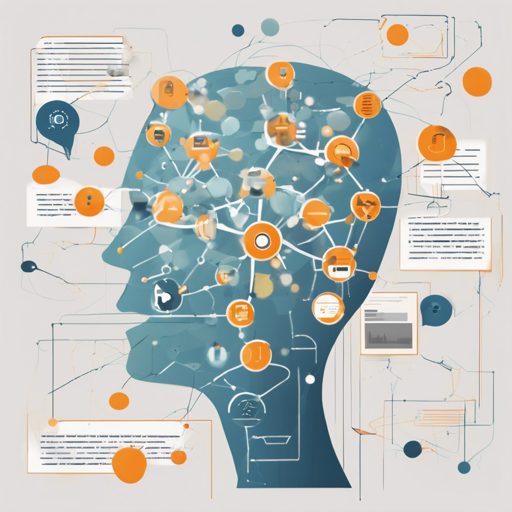Welcome to this guide where we dive into the world of MultiBERTs and master the art of utilizing the Seed 0 Checkpoint! As we unravel the intricacies of this powerful model, you’ll learn how to handle it seamlessly in your own Natural Language Processing (NLP) projects. Whether you’re masking the language or predicting the next sentence, let’s embark on this journey together!
Understanding MultiBERTs
MultiBERTs are pretrained transformer models based on the BERT architecture. Imagine MultiBERTs as a well-trained chef who has spent years memorizing recipes (in this case, patterns in language) by learning from a library of ingredients (the training corpus) without any human guidance. This chef can now whip up creative dishes (predictions) based on the ingredients provided!
Here are some key points regarding MultiBERTs:
- Pretrained on large datasets like BookCorpus and Wikipedia.
- Utilizes two main training objectives: Masked Language Modeling (MLM) and Next Sentence Prediction (NSP).
- Designed for fine-tuning on various NLP tasks such as token classification and question answering.
Setting Up Your Environment
Before we get into the coding, ensure you have the necessary libraries installed. You can install the Transformers library using pip:
pip install transformersLoading the MultiBERTs Model
Now that you’re set up, let’s see how to load the MultiBERTs model in your Python script. Here’s a simple example of how to do that:
from transformers import BertTokenizer, BertModel
tokenizer = BertTokenizer.from_pretrained("multiberts-seed-0-100k")
model = BertModel.from_pretrained("multiberts-seed-0-100k")
# Replace with your desired text
text = "Replace me by any text you'd like."
encoded_input = tokenizer(text, return_tensors='pt')
output = model(**encoded_input)Understanding the Code
The code snippet above operates like a librarian assisting you in fetching a book:
- The librarian (tokenizer) prepares the text input by converting it into a format that the library (model) understands.
- You’re requesting a particular book (pretrained model) from the library.
- The output is like the knowledge accumulated from reading the book – it contains rich representations of your input text.
Troubleshooting Tips
As you work with the MultiBERTs model, you might encounter some bumps along the road. Here are a few troubleshooting ideas to get you back on track:
- Model not found: Ensure you’ve typed the model’s name correctly when loading it.
- Out of Memory errors: If you’re running on limited hardware, try reducing the batch size or sequence length.
- Bias in predictions: Be aware that the model may exhibit bias due to its training data. Always evaluate your use case carefully.
For more insights, updates, or to collaborate on AI development projects, stay connected with fxis.ai.
Final Thoughts
Exploring the MultiBERTs model opens up a treasure trove of possibilities in text processing. At fxis.ai, we believe that such advancements are crucial for the future of AI, as they enable more comprehensive and effective solutions. Our team is continually exploring new methodologies to push the envelope in artificial intelligence, ensuring that our clients benefit from the latest technological innovations.
In Summary
By understanding and implementing the MultiBERTs Seed 0 model, you can greatly enhance your NLP capabilities. From masked language modeling to next sentence prediction, the possibilities are endless. Dive into the code and start creating inspiring applications today!