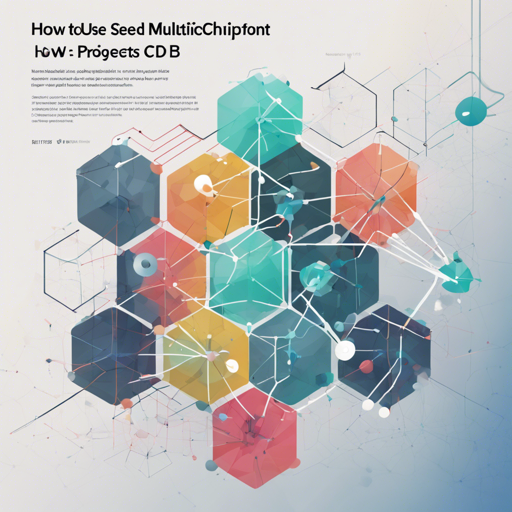Welcome to this easy-to-follow guide on leveraging the power of the MultiBERTs Seed 1 Checkpoint 180k model for your AI applications! This model is a cutting-edge pretrained BERT model designed for masked language modeling and next sentence prediction. It aims to help you analyze and extract features from English text data effectively. Let’s dive right in!
What is MultiBERTs?
MultiBERTs models are transformers that have been pretrained on a diverse corpus of English data through a self-supervised process. Picture this as a student who learns a language entirely by reading, without any formal instruction from teachers. The model learns to fill in the blanks (masked words) and understand the relationships between sentences, just like a student continually improves their understanding by reading various books and engaging with different texts.
Key Objectives of MultiBERTs
- Masked Language Modeling (MLM): Randomly masks 15% of the input words and predicts them.
- Next Sentence Prediction (NSP): Determines if two sentences follow one another or are randomly picked.
Getting Started with MultiBERTs
Here’s a simple way to utilize the MultiBERTs Seed 1 Checkpoint in your PyTorch projects:
from transformers import BertTokenizer, BertModel
# Load the tokenizer and model
tokenizer = BertTokenizer.from_pretrained('multiberts-seed-1-180k')
model = BertModel.from_pretrained('multiberts-seed-1-180k')
# Replace with any text you want to analyze
text = "Replace me by any text you'd like."
encoded_input = tokenizer(text, return_tensors='pt')
output = model(**encoded_input)This code snippet demonstrates how to load the model and tokenizer, prepare your text for analysis, and generate output features.
Intended Uses and Limitations
While MultiBERTs can be employed for both masked language modeling and next sentence prediction, it’s primarily intended for fine-tuning on tasks like sequence classification, token classification, or question answering. However, for tasks like text generation, models such as GPT-2 are more suitable.
Understanding Limitations and Bias
Although the training data is relatively neutral, it’s vital to recognize that the model may produce biased predictions. For a better understanding of potential biases with this checkpoint, check the limitations in the bert-base-uncased documentation.
Troubleshooting Tips
- Model Not Found Error: Ensure you have installed the required libraries and check your internet connection, as the model downloads automatically.
- Insufficient Memory Error: The model requires a good amount of GPU/CPU memory. Consider using a smaller batch size if you encounter this issue.
- Unexpected Output: Review your text input to ensure formatting is correct and meets the model’s criteria for analysis.
For more insights, updates, or to collaborate on AI development projects, stay connected with fxis.ai.
Conclusion
With the MultiBERTs Seed 1 checkpoint, you can efficiently harness the strengths of a pretrained language model for your NLP tasks. Remember that whether you are analyzing text, extracting features, or preparing for deployment, understanding its functionalities and limitations will greatly enhance your project outcomes.
At fxis.ai, we believe that such advancements are crucial for the future of AI, as they enable more comprehensive and effective solutions. Our team is continually exploring new methodologies to push the envelope in artificial intelligence, ensuring that our clients benefit from the latest technological innovations.