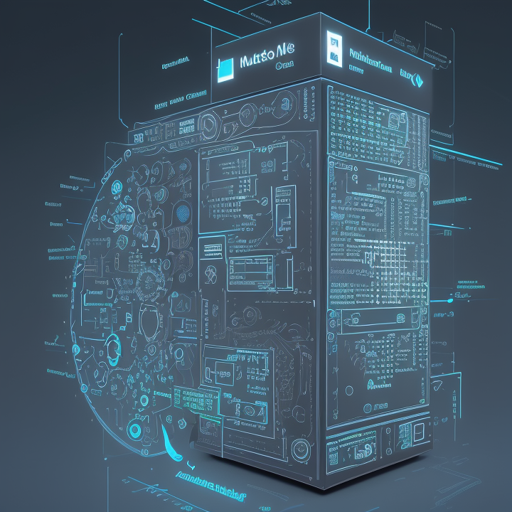Welcome to the world of artificial intelligence! Today, we’re diving into the MultiBERTs Seed 2 Checkpoint, a powerful tool for language understanding. If you’re looking to leverage this uncased pretrained BERT model, you’re in the right place. Follow along as we explore its capabilities, intended uses, and how to effectively implement it.
What is MultiBERTs Seed 2?
The MultiBERTs Seed 2 Checkpoint is an intermediate checkpoint for a pretrained language model using a masked language modeling (MLM) objective. In simpler terms, think of this as a library full of books—but instead of traditional books, we have a model that has ‘read’ millions of sentences and learned to understand language patterns. The model can predict missing words and understand how sentences follow one another.
Model Features
- Pretrained on extensive datasets: The model has been trained on BookCorpus and English Wikipedia, making it robust for handling various English texts.
- Two main learning objectives: These are Masked Language Modeling (MLM) and Next Sentence Prediction (NSP), which help the model understand context and relations between sentences.
- Uncased: This means it treats ‘English’ and ‘english’ the same, making it versatile for different writing styles.
How to Implement MultiBERTs Seed 2 in PyTorch
Getting started with MultiBERTs is straightforward. You just need to load the model and tokenizer, then feed it your text. Here’s a simple step-by-step process:
python
from transformers import BertTokenizer, BertModel
# Load the tokenizer and model
tokenizer = BertTokenizer.from_pretrained("multiberts-seed-2-1100k")
model = BertModel.from_pretrained("multiberts-seed-2-1100k")
# Input text for feature extraction
text = "Replace me by any text you'd like."
encoded_input = tokenizer(text, return_tensors="pt")
output = model(**encoded_input)
Let’s break this down with an analogy: Imagine you have a factory (the model) where raw materials (your text) come in. The tokenizer is like the packaging department that takes the raw materials and converts them into a format the factory can work with. Then, the factory processes this input to produce valuable insights (the output).
Limitations and Bias
While the MultiBERTs model is powerful, it’s essential to be aware of its limitations. The model has been pretrained on data that, despite being neutral, can still exhibit biases in its predictions. As a user, it’s crucial to understand these biases, especially if you intend to fine-tune it for specific tasks. For an understanding of bias for this checkpoint, you can check the Limitations and Bias section of the BERT model.
Troubleshooting
If you run into issues while using the MultiBERTs model, here are some troubleshooting tips:
- Ensure correct installation: Double-check that all dependencies are correctly installed, especially the Transformers library.
- Input Formatting: Ensure that your input text is in the right format, as the model has specific requirements for tokenization.
- Model Loading Issues: If the model fails to load, verify that the model name is correct. It should be exactly as specified:
multiberts-seed-2-1100k. - Check for biases: Remember that no model is free from bias. Use additional tools or datasets to benchmark your outputs against known standards.
For more insights, updates, or to collaborate on AI development projects, stay connected with fxis.ai.
Conclusion
MultiBERTs Seed 2 is a sophisticated tool for those wishing to harness the power of language models in their applications. By following the steps outlined above, you can begin to extract features from texts and build robust AI solutions that understand the nuances of human language. At fxis.ai, we believe that such advancements are crucial for the future of AI, as they enable more comprehensive and effective solutions. Our team is continually exploring new methodologies to push the envelope in artificial intelligence, ensuring that our clients benefit from the latest technological innovations.