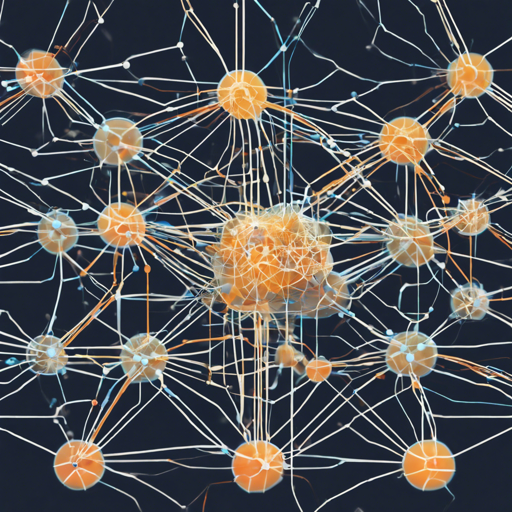The MultiBERTs Seed 3 Checkpoint is a powerful tool for natural language processing tasks. With its capabilities stemming from a masked language modeling (MLM) objective, it’s designed to understand and process the English language effectively. In this guide, we’ll explore how to utilize this model, breaking it down in a user-friendly way.
What is MultiBERTs?
MultiBERTs is a transformer model trained on a massive corpus of English data, allowing it to learn language features without the need for human labeling. Think of it as a student who reads thousands of books and articles, understanding the context without having a tutor. The model uses two primary learning strategies:
- Masked Language Modeling (MLM): Here, the model attempts to guess missing words in sentences, learning the context from surrounding words.
- Next Sentence Prediction (NSP): The model evaluates if two sentences logically follow each other, further honing its understanding of sentence structure.
Getting Started with MultiBERTs
Follow these steps to integrate the MultiBERTs Seed 3 model into your project using PyTorch:
Step 1: Install Required Libraries
You need the Transformers library, which you can install using:
pip install transformersStep 2: Load the Model
Use the following code snippet to load the MultiBERTs model and tokenizer:
from transformers import BertTokenizer, BertModel
tokenizer = BertTokenizer.from_pretrained("multiberts-seed-3-1400k")
model = BertModel.from_pretrained("multiberts-seed-3-1400k")
text = "Replace me by any text you'd like."
encoded_input = tokenizer(text, return_tensors='pt')
output = model(**encoded_input)Understanding the Code with an Analogy
Imagine you are a teacher (the model) who receives a student (input text). The teacher needs to understand what the student is trying to express. Here’s how you could think about it:
- Tokenization (Text Breakdown): Just like you would break down a complex sentence into manageable parts for better understanding, the tokenizer breaks down the student’s input into smaller, meaningful units.
- Processing (Understanding): After receiving the input, the teacher runs it through their knowledge (model) to interpret the message. In our code, the model processes the encoded input to generate an output.
Limitations and Bias
While MultiBERTs performs impressively, it’s essential to be aware of its potential biases. The model, trained on neutral data, may nevertheless generate biased predictions. Experiment with checking biases by comparing this model with others for a comprehensive overview.
Troubleshooting
If you encounter any issues while implementing this model, consider the following troubleshooting steps:
- Ensure that you have the latest version of the Transformers library.
- Double-check the model name for typos when loading the tokenizer or model.
- If you receive unexpected results, evaluate the input text for clarity and structure.
For more insights, updates, or to collaborate on AI development projects, stay connected with fxis.ai.
Conclusion
MultiBERTs Seed 3 Checkpoint is an excellent starting point for anyone looking to delve into natural language processing. By mastering the techniques outlined in this guide, you’ll be well on your way to leveraging the full potential of this powerful model.
At fxis.ai, we believe that such advancements are crucial for the future of AI, as they enable more comprehensive and effective solutions. Our team is continually exploring new methodologies to push the envelope in artificial intelligence, ensuring that our clients benefit from the latest technological innovations.