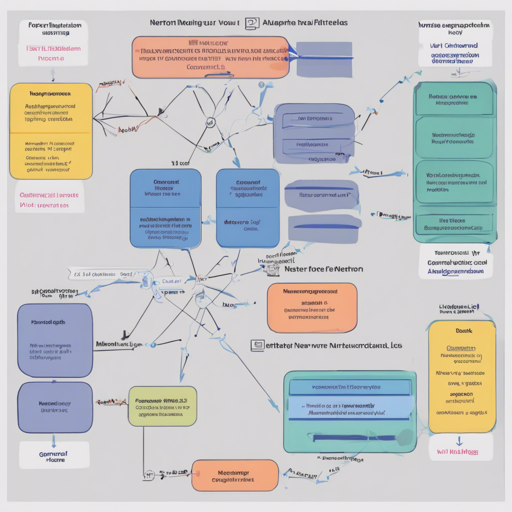If you’re diving into the world of neural networks, deep learning, and machine learning, you’ll want a comprehensive tool to visualize your models – that’s where Netron comes in. This powerful viewer supports a plethora of frameworks and formats, allowing you to examine your models in detail.
What is Netron?
Netron is a viewer designed to showcase neural network architectures and machine learning models. Compatible with ONNX, TensorFlow Lite, Core ML, Keras, Caffe, Darknet, MXNet, PaddlePaddle, ncnn, MNN, TensorFlow.js, Safetensors, and NumPy, it makes working with your models not just easier, but visually engaging. Plus, it has experimental support for frameworks like PyTorch, TensorFlow, OpenVINO, and more!
Installing Netron
Setting up Netron on your machine is straightforward. Follow the sections below based on your operating system:
- macOS: Download the .dmg file or run
brew install --cask netron. - Linux: Download the .AppImage file or run
snap install netron. - Windows: Download the .exe installer or run
winget install -s winget netron. - Browser: Start the browser version.
- Python: Run
pip install netronand then usenetron [FILE]ornetron.start([FILE]).
Visualizing Your Models
Once you have Netron installed, you can begin analyzing various model files. Here are some sample models you can try:
-
ONNX:
squeezenet
[open] -
TensorFlow Lite:
yamnet
[open] -
TensorFlow:
chessbot
[open] -
Keras:
mobilenet
[open] -
TorchScript:
traced_online_pred_layer
[open] -
Core ML:
exermote
[open] -
Darknet:
yolo
[open]
Troubleshooting
Sometimes things don’t go as planned. Here are a few troubleshooting tips:
- If you encounter an error while loading a model, ensure that it is saved in a supported format.
- Check for compatibility issues if you are using experimental features.
- Make sure your installation is up to date, especially if you’re facing bugs you didn’t encounter previously.
- If you need further assistance, for more insights, updates, or to collaborate on AI development projects, stay connected with fxis.ai.
Understanding the Code: An Analogy
Imagine you are a chef who needs to prepare a complex dish. Each ingredient represents a part of your neural network model—like layers and weights. Just as you need to understand how each ingredient affects the final taste, you need to comprehend how layers in a model interact with each other. Netron allows you to inspect each layer visually, much like tasting each ingredient to ensure it complements the final dish, leading to a better overall understanding and adjustments to succeed in creating the perfect recipe.
Conclusion
With the power and features of Netron, exploring and analyzing models becomes a seamless experience. It’s not just about understanding the configuration; it’s about visually interpreting the architecture to enhance your development process.
At fxis.ai, we believe that such advancements are crucial for the future of AI, as they enable more comprehensive and effective solutions. Our team is continually exploring new methodologies to push the envelope in artificial intelligence, ensuring that our clients benefit from the latest technological innovations.