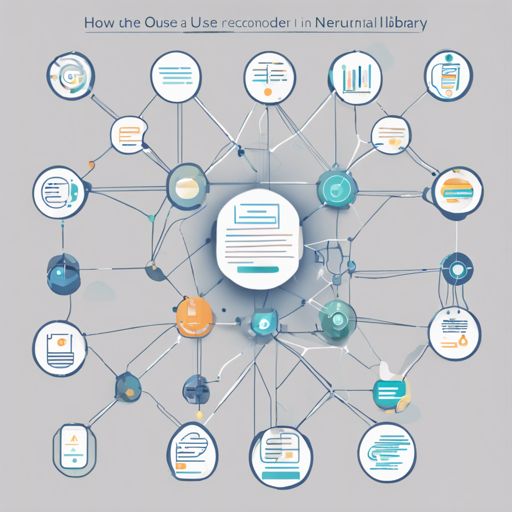NeuRec is an incredible Python library designed for developing robust recommender systems. It incorporates a broad spectrum of state-of-the-art neural models to solve general, social, and sequential recommendation tasks. Whether you are a novice looking to dabble in the world of AI or a seasoned professional, this guide offers a straightforward way to get started with NeuRec.
Getting Started with NeuRec
Before you dive in, here’s a simple roadmap to get NeuRec up and running:
- Download the NeuRec Repository: Start by downloading the repository and unpacking the files in a suitable location.
- Compile the C++ Implementation: Navigate to the NeuRec directory and use the command:
- Configure the Dataset: Update the configuration file
NeuRec.propertieswith the dataset and recommender settings you wish to use. - Run the Application: You can execute the recommender system using the command:
bash
python setup.py build_ext --inplaceIf the compilation is successful, you are ready to roll. Otherwise, the Python implementation will be invoked. Please remember, the C++ implementation is significantly faster than its Python counterpart.
bash
python main.pyUnderstanding the Internal Architecture
Picture NeuRec’s architecture as a vibrant city. Each model is a unique building contributing to the overall functionality and aesthetics of the city. Just like citizens interact in various ways depending on their roles, NeuRec’s models—like GMF, MLP, and DeepICF—work collaboratively to provide diverse recommendation services, making sure that every resident (user) finds exactly what they’re looking for.

Diving Deeper: Available Models
NeuRec boasts 33 advanced models ranging from general and social recommenders to sequential recommenders. Just like different books cater to different readers in a library, these models have been tailored to serve various types of recommendations:
- General Recommender Models: GMF, MLP, NAIS, and more.
- Social Recommender Models: SBPR and DiffNet.
- Sequential Recommender Models: FPMC, GRU4Rec, and SASRec.
Troubleshooting NeuRec Problems
Should you encounter issues, here are some troubleshooting tips:
- Compilation Errors: Ensure that all required libraries, especially TensorFlow, are installed and configured properly.
- Performance Issues: Make sure you are using the C++ implementation as it’s significantly faster than the Python implementation.
- Configuration Mistakes: Double-check the settings in
NeuRec.propertiesto ensure datasets and parameters are correctly specified. - Runtime Problems: If the application crashes, verify the dataset’s compatibility with the selected models.
For further assistance or collaborative AI development projects, feel free to stay connected with fxis.ai.
Conclusion
NeuRec is a powerful tool that supports diverse recommendation tasks through its immense range of neural models. At fxis.ai, we believe that such advancements are crucial for the future of AI, as they enable more comprehensive and effective solutions. Our team is continually exploring new methodologies to push the envelope in artificial intelligence, ensuring that our clients benefit from the latest technological innovations.
With the easy steps outlined above, you will be well on your way to harnessing the power of NeuRec. Happy coding!