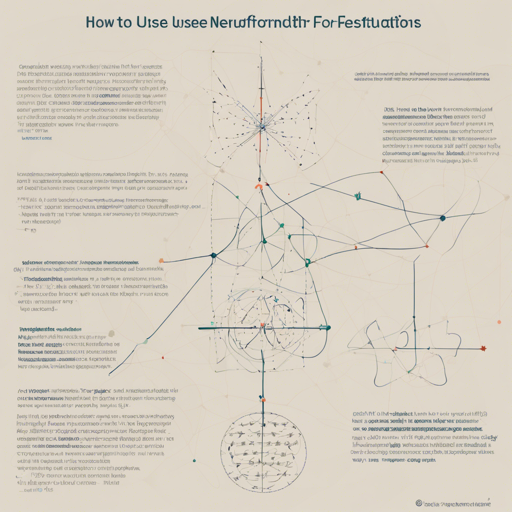Have you ever thought about how complex differential equations could be solved using the power of neural networks? Well, look no further! The neurodiffeq package provides an elegant solution to this intricate challenge, making it user-friendly and accessible.
Understanding neurodiffeq: An Analogy
Imagine you are trying to find your way to different destinations (answers) in a vast city (differential equations). Traditional navigation methods might help you get to each destination, but they may not always provide the most efficient route. Neural networks, like a smart GPS, learn from traffic patterns and past routes to suggest the quickest or even the most scenic way to get to all your destinations. This is essentially what neurodiffeq does with differential equations—it learns the optimal solutions using the learning capability inherent in neural networks!
Installation Guide
Before diving in, let’s get neurodiffeq installed on your machine:
- Using
pip:
pip install -U neurodiffeqgit clone https://github.com/NeuroDiffGym/neurodiffeq.git
cd neurodiffeq
pip install -r requirements
pip install .Getting Started: Basic Example
Once installed, you can start solving differential equations! Here’s a simple system of ODEs (Lotka–Volterra equations) that you can solve.
from neurodiffeq import diff
from neurodiffeq.solvers import Solver1D
from neurodiffeq.conditions import IVP
from neurodiffeq.networks import FCNN, SinActv
def ode_system(u, v, t):
return [diff(u, t) - (u - u*v), diff(v, t) - (u*v - v)]
conditions = [IVP(t_0=0.0, u_0=1.5), IVP(t_0=0.0, u_0=1.0)]
nets = [FCNN(actv=SinActv), FCNN(actv=SinActv)]
solver = Solver1D(ode_system, conditions, t_min=0.1, t_max=12.0, nets=nets)
solver.fit(max_epochs=3000)
solution = solver.get_solution()This code first imports the necessary components, defines the ODE system, sets up the conditions, and uses a neural network (FCNN) as a solver to obtain solutions at specified time intervals.
Using Custom Networks and Generators
If you want more control over your architecture or data sampling, you can use custom networks or generators, making your solution tailored and efficient, similar to how a personalized coach works through a structured training program that fits your goals.
Troubleshooting
Sometimes during your journey, you might encounter roadblocks. Here’s how to tackle some common issues:
- Bad Solution: Ensure you’ve properly set up your network architecture and hyperparameters. Experiment with different parameters and architectures until you find a good fit.
- Performance Issues: If training is slow, check your machine’s compatibility with GPU and ensure it’s being utilized.
- Learning Rate Adjustments: Try adjusting your learning rate if your training isn’t converging.
For more insights, updates, or to collaborate on AI development projects, stay connected with fxis.ai!
Conclusion
At fxis.ai, we believe that such advancements are crucial for the future of AI, as they enable more comprehensive and effective solutions. Our team is continually exploring new methodologies to push the envelope in artificial intelligence, ensuring that our clients benefit from the latest technological innovations.
FAQs
- How to check if the library is working on GPU? It automatically detects CUDA availability.
- Can I customize my neural network? Yes, you can create a custom architecture or employ transfer learning!
Let’s harness the potential of neural networks to solve differential equations with simplicity and precision! Happy coding!