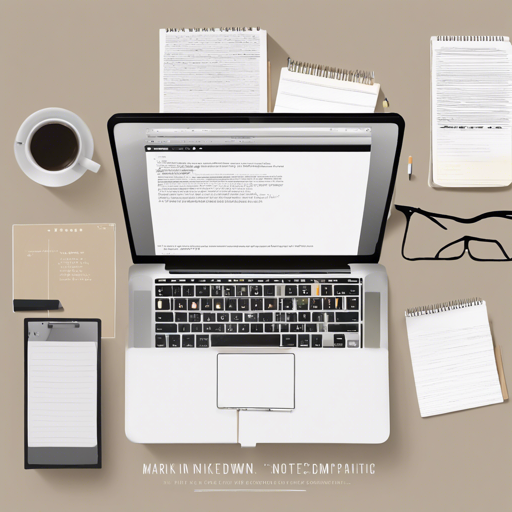For those of you navigating the vast ocean of note-taking apps, let us introduce you to Noteless! This Android-based markdown note-taking app not only allows you to jot down your ideas but also organizes them in a structured way. Let’s dive deeper into the features, installation, and troubleshooting to get you started with Noteless!
Features of Noteless
- Markdown-optimized editor with syntax highlighting
- Supports Github Flavored Markdown, AsciiMath, KaTeX, and mermaidjs for diagrams
- Tags for better organization of notes
- Options to pin, star, and sort notes by title or date
- Multi-Note editing and embedded file attachments
- Attractive themes including dark/light mode and customizable accent colors
- Full-text search to find exactly what you need
- Comprehensive tutorial notes for a smooth start
Getting Started: Installation
Installing Noteless is as easy as pie! Simply follow these steps:
- Download the latest version of Noteless from GitHub Releases.
- Install the APK on your Android device.
- Create an external data directory for your notes using a third-party sync app like Syncthing or Nextcloud.
And voilà! You are ready to make beautiful notes!
An Analogy to Understand Noteless Functionality
Think of Noteless as a well-organized bookshelf in a library. Each of your notes is like a book, and the tags serve as genre labels allowing you to easily find what you’re looking for. The markdown editor is akin to a versatile librarian, who knows how to organize thoughts (or chapters) beautifully, offering syntax color-coded assistance when needed. Search through this library, and you can speedily find any book without having to search aimlessly. With features like full-text search, your quest to gather past thoughts becomes faster and more enjoyable!
Troubleshooting Common Issues
While using Noteless, you may encounter a few bumps along the way. Here are some troubleshooting tips:
- App Not Opening: Ensure the app is properly installed and permissions are granted. It might help to restart your device.
- Notes Not Saving: Check if the app has the right permissions to access your storage. Try toggling the auto-save setting in the app’s settings.
- Sync Issues: If you have existing notes that are not syncing, ensure that your external data directory is correctly set up. Using reliable third-party applications for syncing is highly recommended.
- If all else fails, consider uninstalling and reinstalling the app after backing up your notes!
For more insights, updates, or to collaborate on AI development projects, stay connected with fxis.ai.
Conclusion
At fxis.ai, we believe that such advancements are crucial for the future of AI, as they enable more comprehensive and effective solutions. Our team is continually exploring new methodologies to push the envelope in artificial intelligence, ensuring that our clients benefit from the latest technological innovations.
Noteless is an incredibly powerful tool if you’re looking to take your note-taking to the next level with markdown. Dive in and start capturing your thoughts today!
Download This Amazing App
You can get Noteless from the following sources: