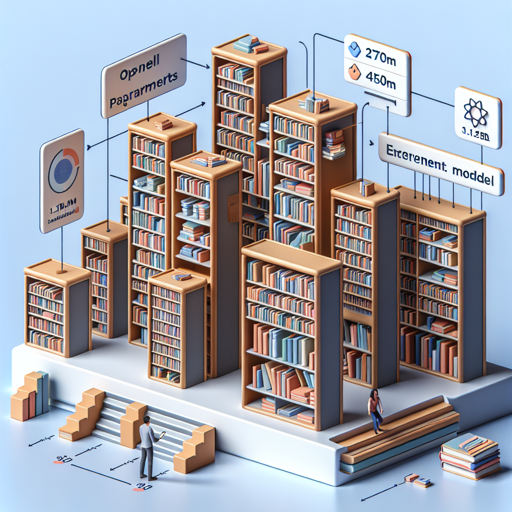Welcome to the world of OpenELM, a series of Open Efficient Language Models designed to enhance accuracy through a layer-wise scaling strategy. In this article, we will explore how to effectively use OpenELM models, check their performance, and tackle any hurdles you may encounter along the way.
Understanding OpenELM
OpenELM operates like a well-organized library that strategically places books (parameters) on different shelves (layers). This design ensures easy access and efficient navigation, resulting in a more accurate system overall. The models have been pretrained using the CoreNet library, offering various sizes, including 270M, 450M, 1.1B, and 3B parameters.
Getting Started with OpenELM
Before diving into the usage, ensure that you have Python installed and have access to the command line interface. Follow these steps to start utilizing the OpenELM models:
- Clone the repository containing the OpenELM models.
- Install the necessary dependencies. Use the following commands:
pip install datasets tokenizers transformersGenerating Outputs Using OpenELM
You can generate outputs using the OpenELM models loaded via HuggingFace Hub. Here’s how:
Run the following command in your command line:
python generate_openelm.py --model apple/OpenELM-3B-Instruct --hf_access_token [HF_ACCESS_TOKEN] --prompt 'Once upon a time there was' --generate_kwargs repetition_penalty=1.2In this command:
- Replace
[HF_ACCESS_TOKEN]with your Hugging Face access token. - Modify the
--promptargument with your desired text for generation.
Feel free to play around with additional arguments, such as using prompt_lookup_num_tokens to speed up inference.
Evaluating OpenELM Models
OpenELM models can be evaluated using the lm-eval harness. Here’s a brief outline of the setup:
git clone https://github.com/EleutherAI/lm-evaluation-harness
cd lm-evaluation-harness
pip install -e .
pip install datasets@git+https://github.com/huggingface/datasets.git@66d6242
pip install tokenizers>=0.15.2 transformers>=4.38.2 sentencepiece>=0.2.0
Troubleshooting Common Issues
If you encounter any issues during setup or implementation, here are some troubleshooting ideas:
- Ensure that you have the correct version of Python installed.
- Double-check that all dependencies are correctly installed.
- If an error occurs related to the Hugging Face token, ensure it is valid and that you have the correct permissions.
- Consult the Hugging Face documentation for additional guidance.
For more insights, updates, or to collaborate on AI development projects, stay connected with fxis.ai.
Conclusion
OpenELM models provide an exciting opportunity for enhancing your natural language processing projects. With their open-source framework, you can dive deep into research and innovation.
At fxis.ai, we believe that such advancements are crucial for the future of AI, as they enable more comprehensive and effective solutions. Our team is continually exploring new methodologies to push the envelope in artificial intelligence, ensuring that our clients benefit from the latest technological innovations.