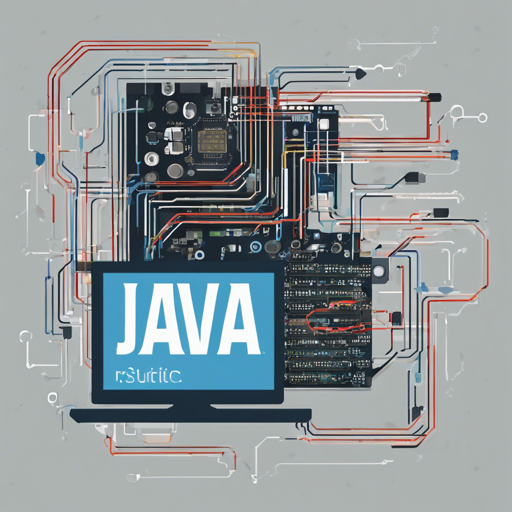Welcome to the world of OSHI (Operating System and Hardware Information), where we embark on a journey through your system’s architecture! OSHI is a free, JNA-based library for Java that gives you a wealth of information from your hardware and operating system without the need for extra installations. Think of it as a “window” into your system’s inner workings.
Why Use OSHI?
OSHI aims to provide developers with a cross-platform solution to gather essential system details like:
- Operating System Version
- Memory and CPU Usage
- Disks and Partitions
- Devices and Sensors
Getting Started with OSHI
To dive into the details OSHI provides, follow these simple steps:
- Include OSHI in Your Project: It’s recommended to add
oshi-coreas a dependency. If your project uses Maven, it’ll look something like this: - Create an Instance of SystemInfo: Once you’ve added OSHI, instantiate a
SystemInfoobject. - Access Hardware Information: Utilize the getters from the
SystemInfoclass to fetch details on hardware and OS components, such as:
<dependency>
<groupId>com.github.oshi</groupId>
<artifactId>oshi-core</artifactId>
<version>6.6.5</version>
</dependency>javaSystemInfo si = new SystemInfo();HardwareAbstractionLayer hal = si.getHardware();
CentralProcessor cpu = hal.getProcessor();To visualize how this works, let me share an analogy: Imagine your computer as a sophisticated restaurant. The SystemInfo class is akin to the restaurant’s head waiter, who knows exactly how the kitchen operates (your computer). When you ask about certain dishes (the hardware components), the waiter (the instance of SystemInfo) can call upon various chefs (hardware abstraction layers) who handle specific tasks, like cooking or preparing drinks (reporting CPU utilization and memory status).
Troubleshooting
Even the best systems sometimes run into hiccups. Here are some common issues and how to resolve them:
- NoClassDefFoundError: Ensure you have the required dependencies in your project.
- NoSuchMethodError: Verify that your OSHI library versions are consistent.
- Integration Issues: If you face any integration challenges, consider checking your project setup or consult the OSHI FAQ for advanced troubleshooting.
For more insights, updates, or to collaborate on AI development projects, stay connected with fxis.ai.
Supported Platforms
OSHI is designed to work seamlessly across multiple platforms:
- Windows
- macOS
- Linux (Android)
- UNIX (AIX, FreeBSD, OpenBSD, Solaris)
Conclusion
With OSHI, developers gain invaluable insights into their systems, making troubleshooting, optimization, and monitoring a breeze. The straightforward setup and powerful capabilities will surely elevate your coding projects to new heights.
At fxis.ai, we believe that such advancements are crucial for the future of AI, as they enable more comprehensive and effective solutions. Our team is continually exploring new methodologies to push the envelope in artificial intelligence, ensuring that our clients benefit from the latest technological innovations.