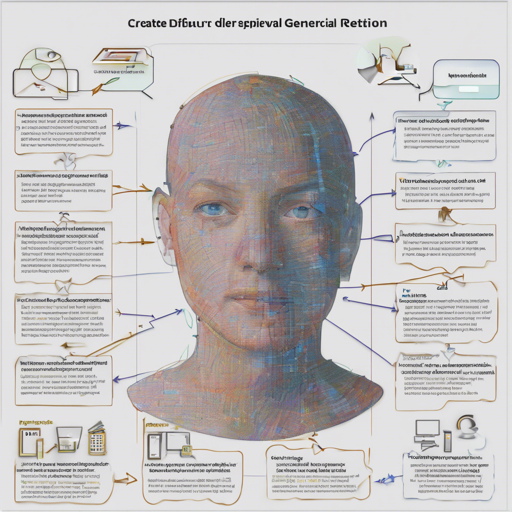Welcome to the fascinating world of PaperQA2, a powerful package that significantly boosts the way we delve into scientific literature. Whether you’re a researcher, student, or AI enthusiast, this guide will help you navigate the unique functionalities of PaperQA2. Prepare to uncover high-accuracy retrieval augmented generation (RAG) capabilities on PDF texts and scientific documents!
What is PaperQA2?
PaperQA2 is designed with a singular focus: to enhance your interaction with scientific papers through smart retrieval and generation methods. Think of it as having a super-intelligent assistant by your side, sorting through mountains of paper to bring you the most relevant information, complete with in-text citations!
Key Features:
- A simple interface for grounded responses.
- Metadata-aware embeddings and re-ranking methods for precision.
- Agentic RAG support to refine queries dynamically.
- Automatic retrieval of citation data and journal quality.
- An easy-to-use full-text search engine.
- Compatibility with various embedding models.
Quick Start Guide
To get started with PaperQA2, follow these steps:
- Install the package using pip:
- Navigating to the directory with your research papers.
- Ask a question:
pip install paper-qapqa ask "How can carbon nanotubes be manufactured at a large scale?"Once you execute the above command, PaperQA2 will begin indexing your PDF files and extracting relevant information to provide insightful answers.
Understanding the Workflow Through Analogy
Imagine that you’re in a library:
- Paper Search: You ask a librarian for relevant books (papers) based on a keyword you’re interested in.
- Gather Evidence: The librarian scans through the books and fills up a basket with pages that might have information related to your question.
- Generate Answer: Finally, the librarian summarizes the most useful pages in the basket and presents you with a clear answer, properly cited!
This systematic approach in the PaperQA2 framework efficiently utilizes language models to provide you with high-quality responses based on scientific literature.
Advanced Options and Configuration
PaperQA2 also allows for further customization through additional settings. Here’s how you can adjust the query temperature for more creative responses:
pqa --temperature 0.5 ask "What manufacturing challenges are unique to bispecific antibodies?"This flexibility ensures that you can tailor the response to your specific needs, whether you’re looking for concise or elaborate explanations.
Troubleshooting Common Issues
If you encounter issues while setting up or using PaperQA2, here are a few troubleshooting tips:
- Ensure you have the correct API key set as an environment variable if not using an open-source LLM server.
- Verify that your PDFs are not corrupted and are readable by PaperQA2.
- Check for Python compatibility; PaperQA2 requires Python 3.11 or higher.
For more insights, updates, or to collaborate on AI development projects, stay connected with fxis.ai.
Conclusion
At fxis.ai, we believe that such advancements are crucial for the future of AI, as they enable more comprehensive and effective solutions. Our team is continually exploring new methodologies to push the envelope in artificial intelligence, ensuring that our clients benefit from the latest technological innovations.