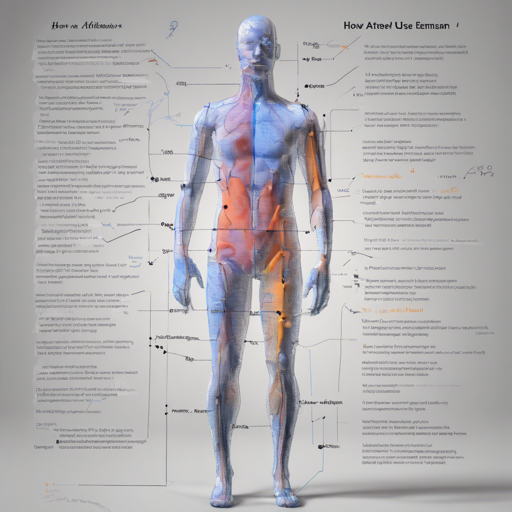PARE, or Part Attention Regressor, is a state-of-the-art solution for human pose and shape estimation that tackles the challenges posed by occlusions. This comprehensive guide will walk you through getting started with PARE, running demos, and troubleshooting common issues.
Getting Started with PARE
PARE has been implemented in PyTorch and tested on Ubuntu 18.04 with Python 3.7. If you don’t have the right setup, you can use Google Colab to run the demo.
Step 1: Clone the Repository
Begin by cloning the PARE GitHub repository to your local machine:
git clone https://github.com/mkocabas/PARE.gitStep 2: Install Requirements
You can install the required packages using either virtualenv or conda:
- For pip:
source scripts/install_pip.shsource scripts/install_conda.shStep 3: Prepare Required Data
Next, you will need to download the trained model and SMPL model parameters, which are approximately 1.3 GB. This can be done with the following command:
source scripts/prepare_data.shStep 4: Running the Demo
The demo can be executed on a sample video as follows:
python scripts/demo.py --vid_file data/sample_video.mp4 --output_folder logs/demoStep 5: Image Folder Demos
If you want to run the demo with an image folder, use:
python scripts/demo.py --image_folder [path to image folder] --output_folder logs/demoUnderstanding the Code: An Analogy
Think of PARE’s code as a dynamic orchestra. Each script plays a unique instrument to create a symphony of human pose and shape estimation.
- The repository acts like the entire orchestra, bringing together various sections (instruments).
- The data preparation script is akin to musicians tuning their instruments before a concert, ensuring everything is in harmony.
- The demo script takes the center stage, where the musicians perform a well-rehearsed piece, showcasing their skills (or in this case, estimating human body poses from video).
- Finally, evaluation scripts are the critics, assessing the performance and providing feedback to improve future symphonies.
Troubleshooting Common Issues
If you run into issues while using PARE, here are some troubleshooting tips:
- Check your Python version and dependencies to ensure compatibility with the PARE requirements.
- Make sure that the data files are downloaded properly and located in the correct directories.
- If your Colab instance is running slow, consider using a high-RAM runtime by selecting the runtime type and opting for “High-RAM”.
- If any errors persist, feel free to consult the documentation or contact the developers.
For more insights, updates, or to collaborate on AI development projects, stay connected with fxis.ai.
Final Notes
At fxis.ai, we believe that such advancements are crucial for the future of AI, as they enable more comprehensive and effective solutions. Our team is continually exploring new methodologies to push the envelope in artificial intelligence, ensuring that our clients benefit from the latest technological innovations.
Next Steps
Once you’re comfortable with the demo, training instructions will follow soon, allowing you to leverage PARE to create even more complex applications in human body estimation.